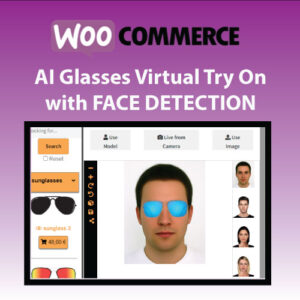AI Glasses / Eyewear Virtual Try-On
with Face & Eyes Detection for WooCommerce
A WordPress plugin that allows your customers to virtually try your glasses or sunglasses using AI face and eyes detection by uploading their image or using their webcam!
Plugin Features & Benefits

No Risk Involved – 100% Money Back Guarantee!
If the plugin doesn’t meet your requirements, you can get a refund within 14 days of purchase.