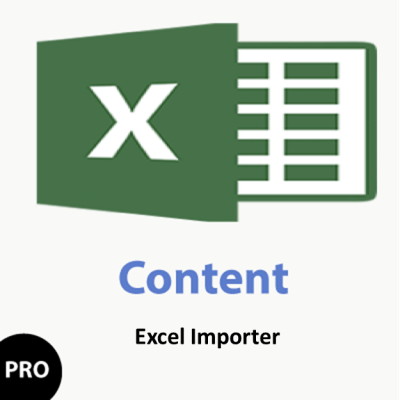Description
Migrating from another platform and you want to add your content Fast and Easy?
You have numerous blog posts, you run Woocommerce and you want to add multiple products on the fly?
Manage your WordPress – Woocommerce Eshop Fast And Easy with Content Excel Importer PRO!
- High Speed Funtionality
- Ajax Driven
- Advanced Filtering
ACF Custom Fields Supported!
We now provide support for Advanced Custom Fields and AFC PRO and other plugin’s post meta fields. You can even upload images from url for image and gallery fields!
The only prerequisite – you already published a product with fields from ACF or other Similar plugin, so the entry of this field exists in the database.

Import/Update Yoast SEO Meta Data
If you are using Yoast Seo plugin , you can now easily import/update/export Yoast Seo Title, Yoast Seo Description , Yoast Seo Focus Keyword as long as the plugin is installed & active

WPML MULTILINGUAL support
Is your Eshop Multilingual? Now you can import Product Translations easily with the power of Excel. You just need to define the Initial Title and the correct language code for the translation.

Content Excel Importer will save you Time!
Import Unlimited Pages, Posts, Products with Excel.
Import on the fly your content with excel file
Supported Fields
Title, Autho, Date, Slug, Description (HTML allowed), EXTRA POST FIELDS Short Description – Excerpt (HTML allowed), Categories/Tag , EXTRA PRODUCT FIELDS (Product Category, Product Tags, Weight, SKU, Regular Price, Sale Price, Stock)
Multilingual Import
The plugin is compatible with WPML, QTranslate and Polylang
Now you can import POST TYPE Translations easily with the power of Excel. You just need to define the Initial Title and the correct language code for the translation.
Import Any Custom Post Type
Apart from Post & Pages , plugin detects any post type ie WooCommerce products, post types programmatically or from plugins created.
Data mapping from Excel Columns!
Simple drag and drop of excel columns with the data to import to post type attributes.
Import Featured Image
You can easily add the image URL in an excel cell for your post type and this be added as featured image, once mapped in the mapping screen.
Import Any Custom Taxonomy
The plugin detect all taxonomies programmatically or plugin created attached to post types and you can import terms in those taxonomies.
Update Simple and Variable Products with Excel.
Importing Multiple Attributes and Variations is supported.
Import WooCommerce Simple Products with Attributes
Now you can import each simple product with multiple attributes faster as each product needs only one row and attribute values will be imported comma separated for each attribute
Import WooCommerce Product Categories with Excel.
Importing Multiple category terms made easy with the use of an excel file.
Delete Content with Excel.
Deleting Content by id, title or slug.
Deleting Any Category / Custom Taxonomy Terms.
Import WooCommerce Product Images
Import images to attach on your Products.
You can either Import from Locally and refer to the image name in your Excel or
Import images from any URL!
WooCommerce Product Image Gallery
Now you can also unlimited images in the Product Gallery, giving the Image URL in an excel cell for each product. You can also import multiple by inserting multiple urls’ comma separated!
WooCommerce Downloadable Product
Now you can define if product is downloadable, its name, file url, file limit to download and expiry date!
Category Description HTML
When importing category terms, along with the term you add description for this term, HTML is now supported

100% No-risk Money Back Guarantee!
If the plugin doesn't meet your requirements, you can get a refund within 14 days of purchase.