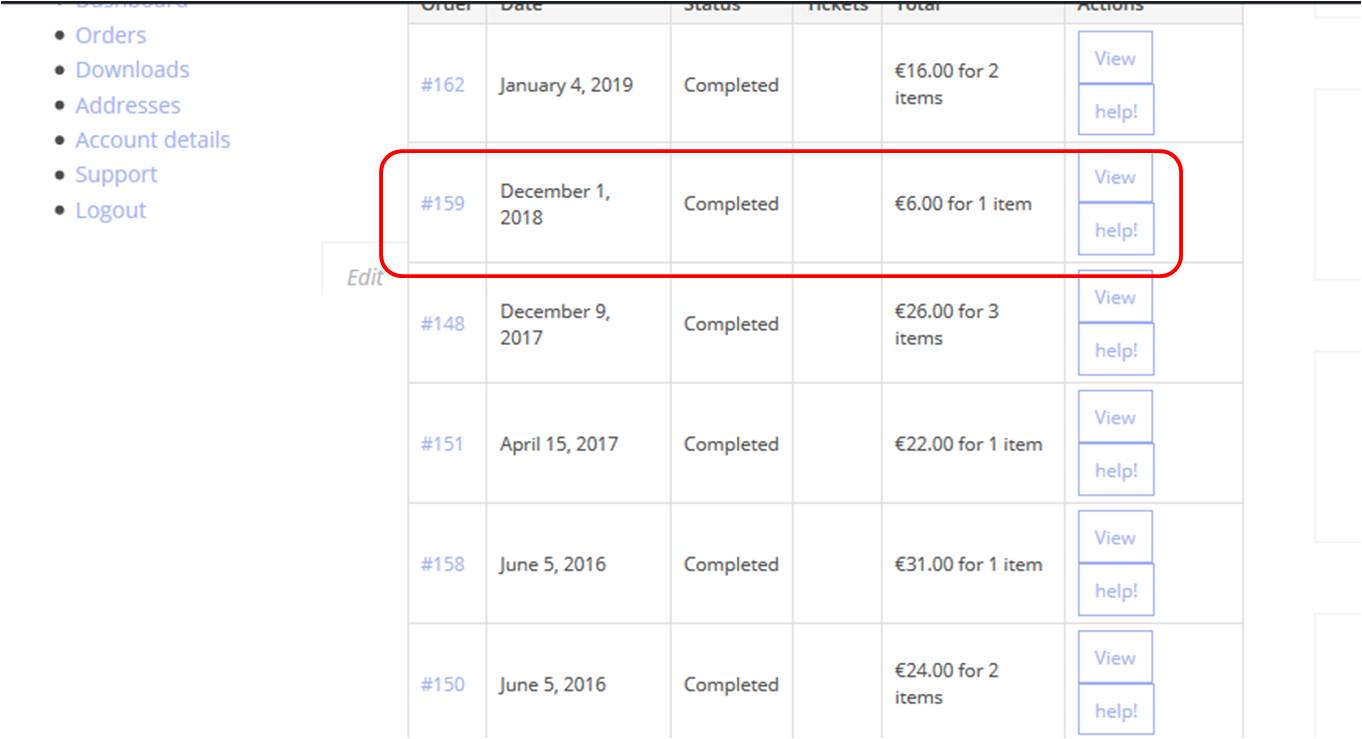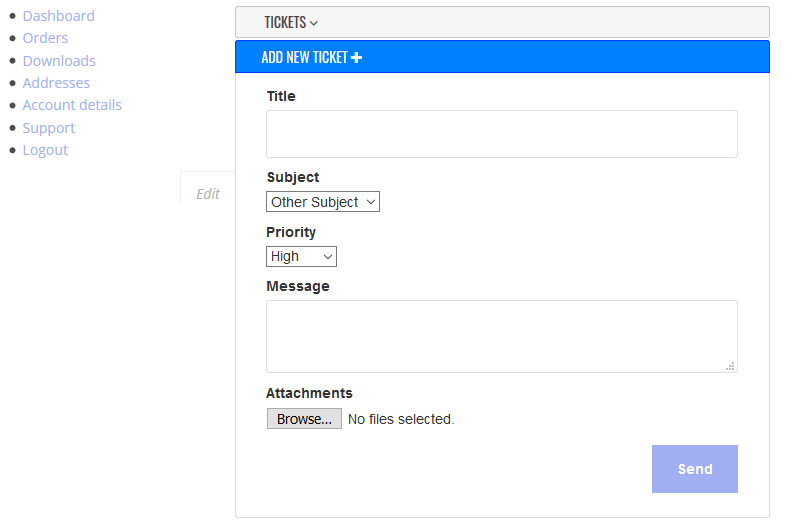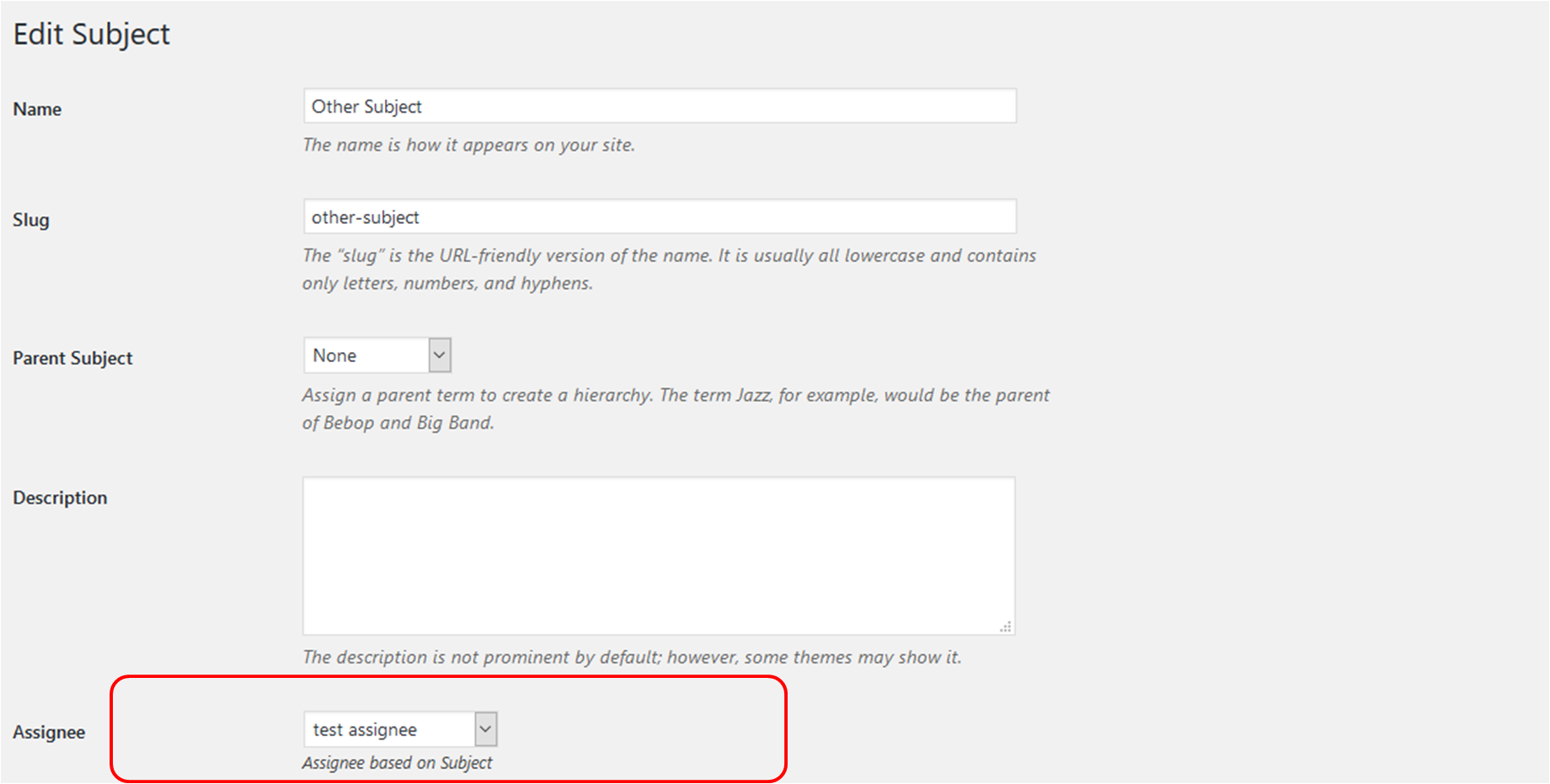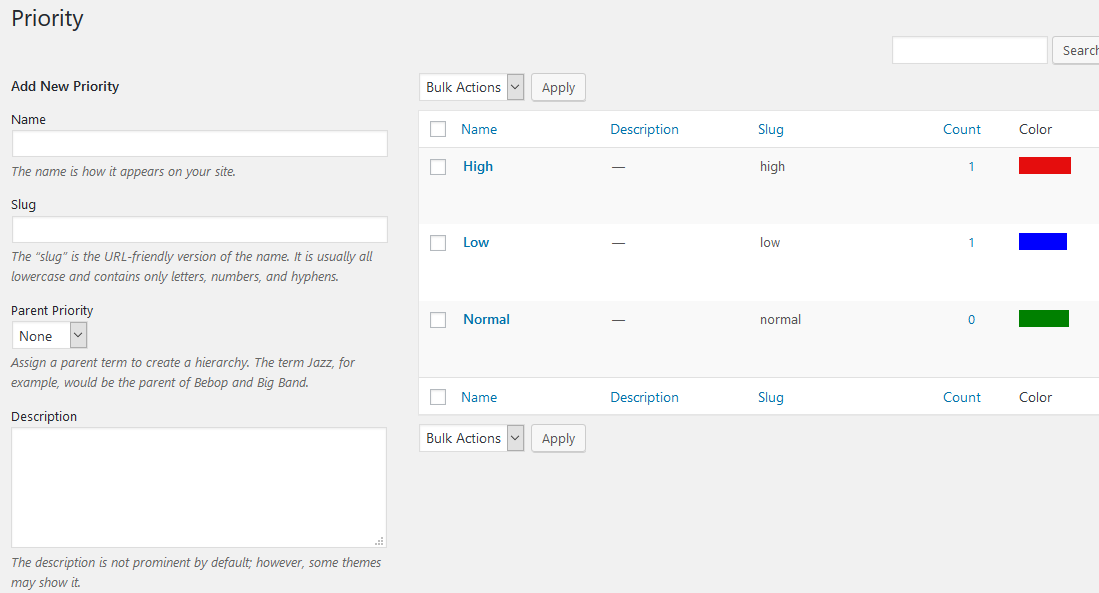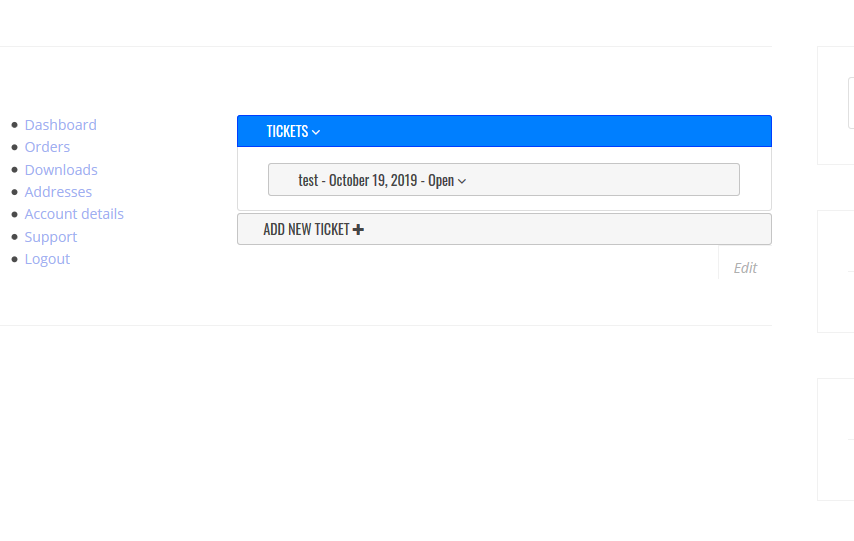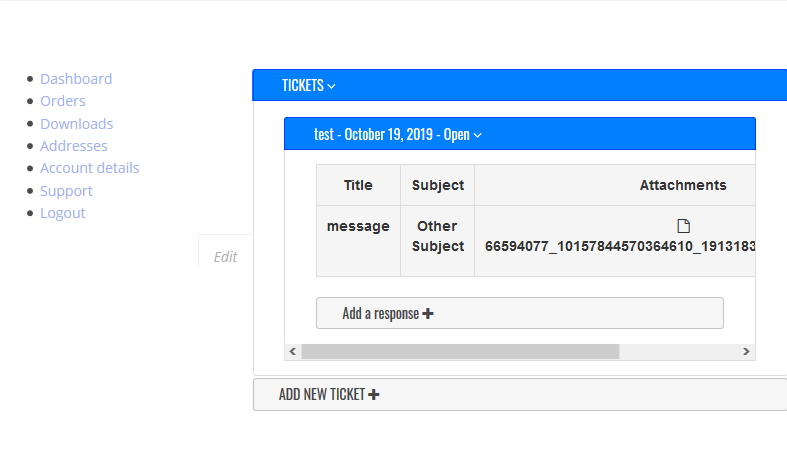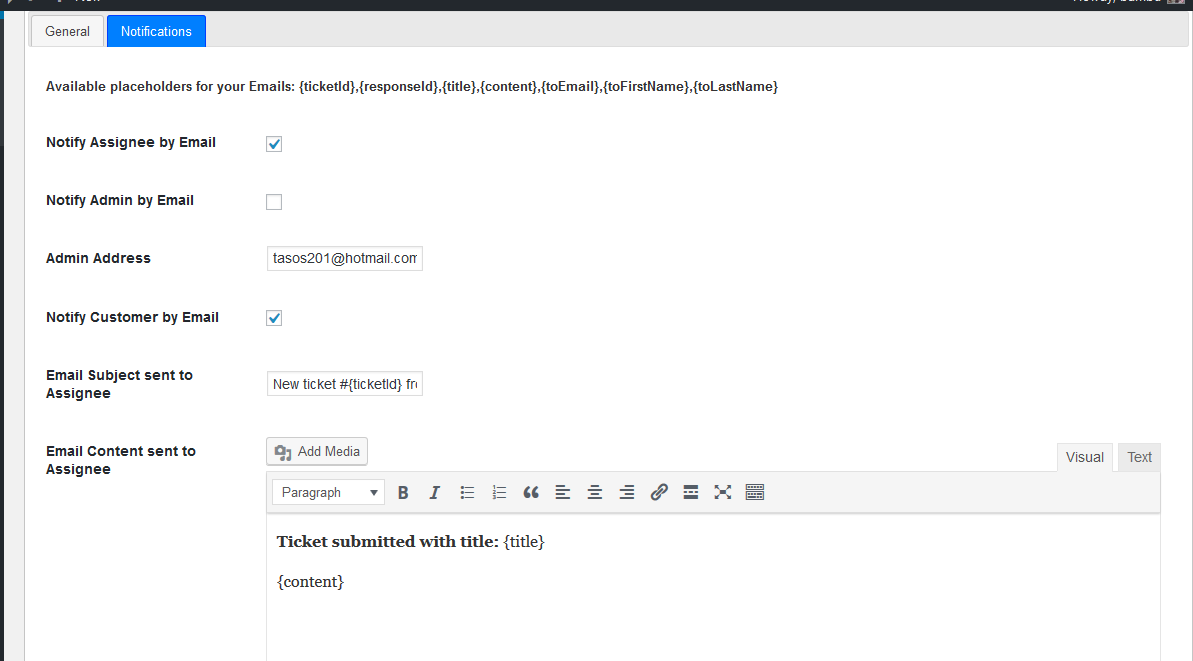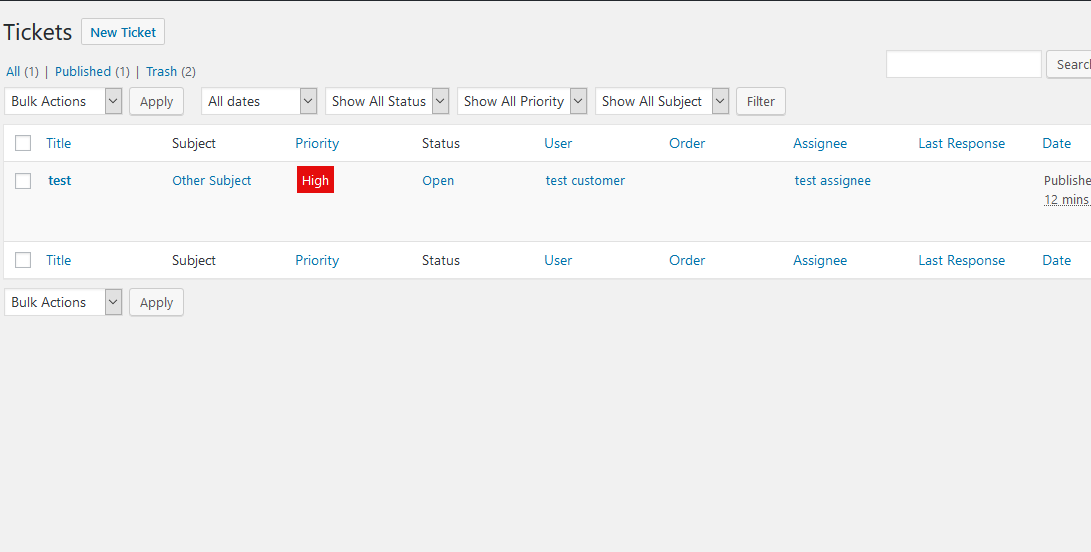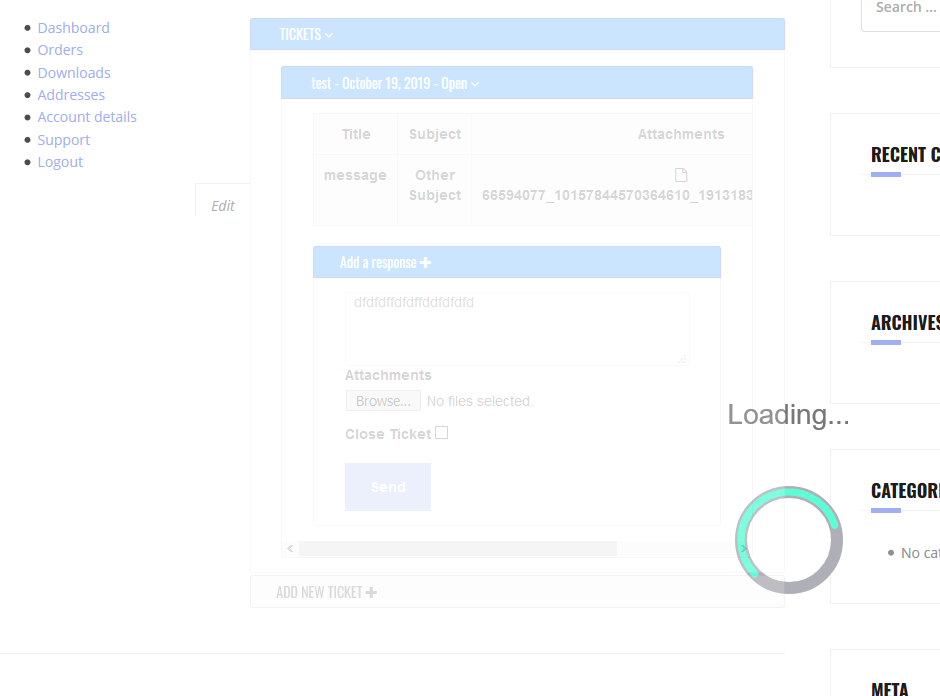Description
Wish there was a way to manage and organize customer queries and issues on your WordPress eShop?
Introducing “WooCommerce support ticket system” , a WordPress ticket system that integrates with your WordPress Eshop and adds a Helpdesk troubleshooting ticketing system
allowing you to respond to customer queries in an orderly and professional manner
This WordPress ticket system Plugin extends WooCommerce and creates a Tab and a new Page in My Account Section where Customers can ask for Helpdesk Support in General or Per Order. Customers will be able to track their issue from this screen but will also be notified once a response is sent. Additionally, the plugin provides a shortcode where you can use in any custom page you would like to build, where Logged in users will be able to use . Ajax Ticket submission for nice UI interaction
How I can benefit from Support Ticket System for WooCommerce:
- Gain trust and look more professional to your customers adding an easy to use woocommerce ticket system
- Increase Customers Satisfaction and gain Loyalty
- Provide better and faster Support by Automating the process of helpdesk ticketing system
- auto assign tickets in different users
- Never lose track as notifications via email are also included for customer, assignee and eshop admin
- Stay organized in your woocommerce support ticket system
- as you keep track in wordpress ticket system backend and front end – Handle Tickets from the frontend for Better Management
SUPPORT TICKET SYSTEM FEATURES
ALLOW USER TO SUBMIT TROUBLE TICKETS FOR SPECIFIC WOOCOMMERCE ORDERS
In my-account/orders page, column for ticket number per order are added, along with action button to open a ticket which will refer to the specific order ID
EASY TO USE UI IN THE FRONT END FOR TICKET MANAGEMENT
A dedicated page for ticket management and creation is built in my account section. Users and assignees can view the progress of existing tickets along with opening new.
AUTO ASSIGN SUPPORT TROUBLE TICKETS BASED ON SUBJECT YOU PRE DEFINE
The PRO Version allows you to predefine Subjects that can be used during Ticket Submission. This comes along with Assigning The Ticket to a user according to the subject selected
PRIORITIZE TICKETS FOR BETTER MANAGEMENT
By default, you get Normal – High – Low Priorities with colors enabled for better management. You can define your own, name it what you like.
You can also enable / disable priorities to be selected on Ticket Submission through the plugin’s settings page.
MANAGE TECHNICAL SUPPORT DIRECTLY FROM THE WordPress FRONTEND FOR THE ASSIGNEES
Users that are assigned a specific ticket and are other than Administrators, do not access backend for Ticket Management but directly via My account section, or from a dedicated page that admin can build using the shortcode [stsw_user_tickets]
ENABLE ATTACHMENT UPLOAD TO HELPDESK TROUBLE TICKET SYSTEM CREATION
The Pro version allows Attachment Upload during ticket and response to ticket submissions. You can define the file extensions, max size and number of files allowed
MAKE USE OF EMAIL NOTIFICATION SYSTEM AND NEVER LOSE TRACK
In the plugins settings page you can enable – disable email notifications to Administrator, the Assignee and Customer and better manage the troubleshooting process of your WooCommerce eshop
WORDPRESS BACKEND AREA FOR ADMIN TO MANAGE THE SUPPORT TICKETS EASILY
Tickets table with multiple filters such as priority, status and subject to easily manage the ticket you need first

100% No-risk Money Back Guarantee!
If the plugin doesn't meet your requirements, you can get a refund within 14 days of purchase.