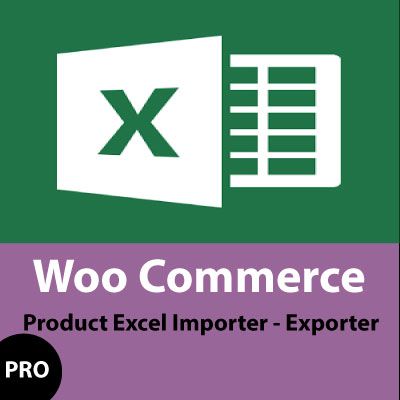Description
Aren’t you petrified of writing down all products one by one? Luckily for you, those days are long gone!
Product Import for WooCommerce with Excel for WooCommerce lets you manage your Eshop Easily – no more CSV problems!
According to PluginHive , one of the TOP WooCommerce product export Plugins
- High Speed Funtionality
- Ajax Driven
- Advanced Filtering
This Ajax driven plugin is very easy to use. All your product data to import along with Images will be implemented on the spot, without any delay or inaccuracy. Import, update, export and delete anything right away. And WooCommerce Product Excel Importer Exporter PRO is not only valid for titles, prices and descriptions, but also images and the rest product data to use along with your e-shop products.
...What Our Customers Say...
More than 5000 happy customers trust our solutions & we keep doing our best for their & your satisfaction
WordPress Product Import Export with Excel for WooCommerce
 This software helps me maintain my catalogue and frequently update. Very good support when you need it also!
This software helps me maintain my catalogue and frequently update. Very good support when you need it also!WordPress Product Import Export with Excel for WooCommerce
 We make frequent changes to our product prices and stock and this plugin helped us easily do that!
We make frequent changes to our product prices and stock and this plugin helped us easily do that!WordPress Product Import Export with Excel for WooCommerce
 It help me a lot! and very good support. I would definitely recommend
It help me a lot! and very good support. I would definitely recommend
KEY BENEFITS
Import/Update Product Import for Simple, Variable, External & Subscription Products with Images!
Instead of uploading products individually, with this plugin you have the opportunity to upload UNLIMITED products at a single time. You can upload simple products or variables, along with product attributes and their features Image & Product Gallery. You can also Update existing products by ID, SKU or TITLE.
Product Export in Excel for WooCommerce
If you want to keep records of the products you have imported, there is no reason to worry. You can easily export Simple and Variable and Subscription Products with all Supported Fields, even Images URL’s. Backup has never been easier & you also get the appropriate Format of Excel for later Updating Existing Products easily!
Data mapping from Excel Columns!
What could be easier than drag and drop of data? Rather than figuring out how to import the info on Excel columns, drag and drop what you want to upload. As simple as that!
The form is submitted through AJAX, so there is no page reloading.
Save Mapping Configuration Template
You want to Do your job faster as you always use the same configuration? You now can avoid repetition by creating a Mapping Template. You can either once Manually add the columns based on the excel you built and save the settings , or just to Settings Page and create a mapping configuration for Later Use.
Avoid repetition and be more productive!
Schedule Product Import with CRON Job
You can schedule the Product Import as a one time or recurrent schedule , using CRON Job . You can now import or update products using an Excel file in a publicly accessible URL , or even using Google Sheets output as xlsx! Do the job in the background and get notified once import is done.
Schedule Product Export with CRON Job
You can schedule the Product Export , using CRON Job . You can now export products in the background and do other tasks – once export is ready you are notified in WordPress backend and via Email !
Handle Unlimited Products with Ease!
Our script runs on the background with Ajax technology and is all well optimized to run forever! No more Server or PHP timeouts. You can therefore import and update as many products you want with no issues!
Supported Fields
There is great flexibility, in terms of the supported fields of WooCommerce Product Excel Importer Exporter PRO. Besides the Title, Content & Excerpt, you can also import Status, Author ID, Slug, Product Categories and Tags, Custom Taxonomies like brands, SKU and Weight, Regular and Discounted prices, Stock available, Dimensions (width, length, height) , Downloadable, Virtual, Featured Image, Product Gallery, Upsell IDS, Crossell IDS, Purchase Note, Variation Description, Product Attributes. The latter includes colors, sizes etc. Lately supporting WooCommerce Subscription Products all relevant subscription fields are available.
Product Import Export with Excel for WooCommerce with Excel will save your time!
EXTEND YOUR PRODUCT IMPORTS!
ACF Custom Fields Supported!
We now provide support for Advanced Custom Fields and other plugin’s post meta fields. AFC PRO : You can even upload images from url for image and gallery fields!
The only prerequisite – you already published a product with fields from ACF or other Similar plugin, so the entry of this field exists in the database.

WPML MULTILINGUAL support
Is your Eshop Multilingual? Now you can import Product Translations easily with the power of Excel. You just need to define the Initial Title and the correct language code for the translation.

Import/Update Yoast SEO Meta Data
If you are using Yoast Seo plugin , you can now easily import/update/export Yoast Seo Title, Yoast Seo Description , Yoast Seo Focus Keyword as long as the plugin is installed & active

Import/Update Subscription Products
If you are offering subscription products or services based on the popular WooCommerce Subscription plugin, you can now easily do this with Product Import Export with Excel . We will also provide sample excel files for both Simple and Variable Subscriptions
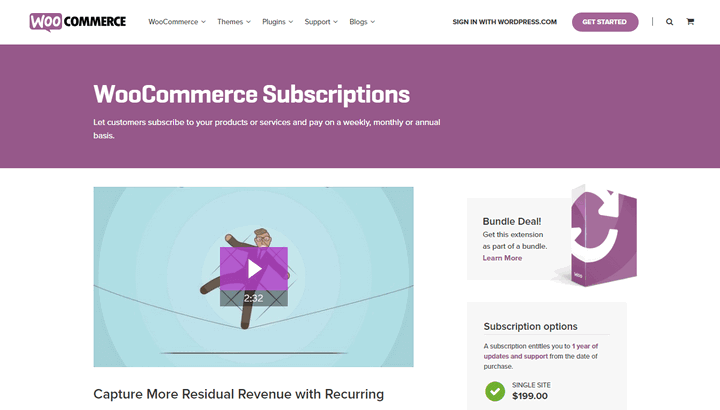
Import Variable Product with 1 excel row!
If your product variations share same data (price,image,stock etc) you can just import using attribute values comma separated and make process super fast! more info here
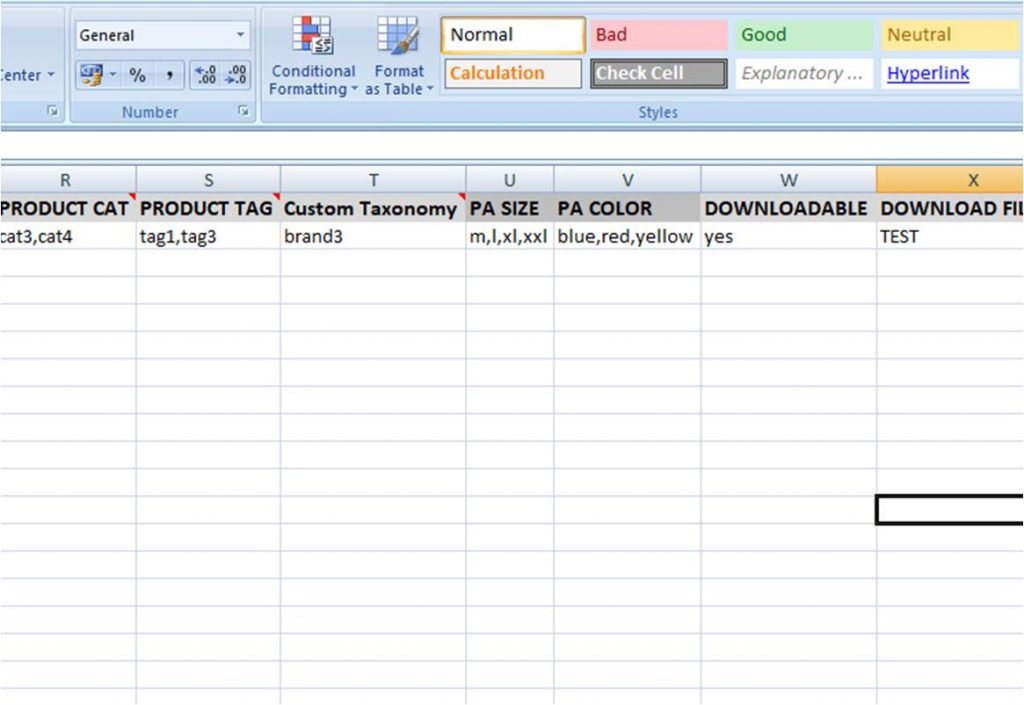
Choose Product attributes to use in Variations
If importing Variable products you can choose which attribute will be used for your Product Variations, as simple as checking a checkbox! more info here
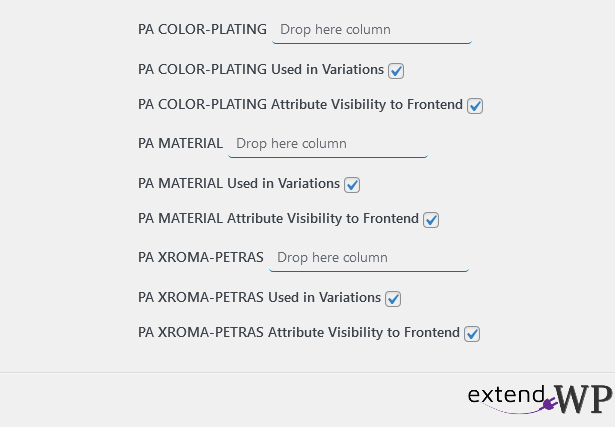
Update WooCommerce Products by SKU
You can now update by SKU, ID, or TITLE – updating by SKU is a new valuable feature, many times requested by business owners
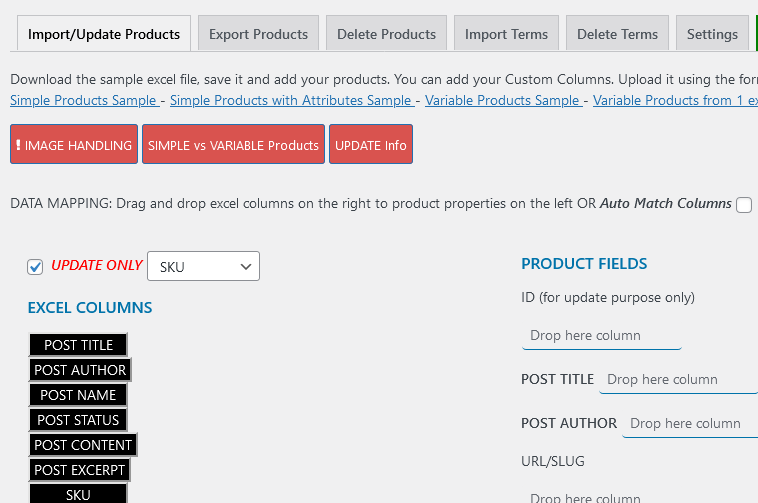
Import Affiliate / External WooCommerce Products
You can now import and export Affiliate / External products – this means you also import _product_url and _button_text field for the product ( and export ) and product is assigned as external/affiliate
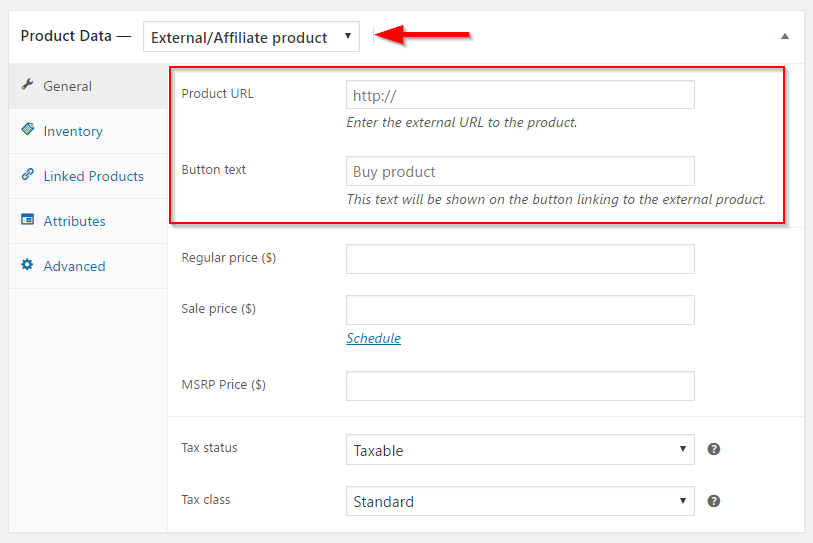
Import Downloadable WooCommerce Product
This feature allows you to identify each Simple or Variable product as downloadable or not. You may add downloadable file in simple or product variation, identify its name and file URL, download limitations and even expiration dates.
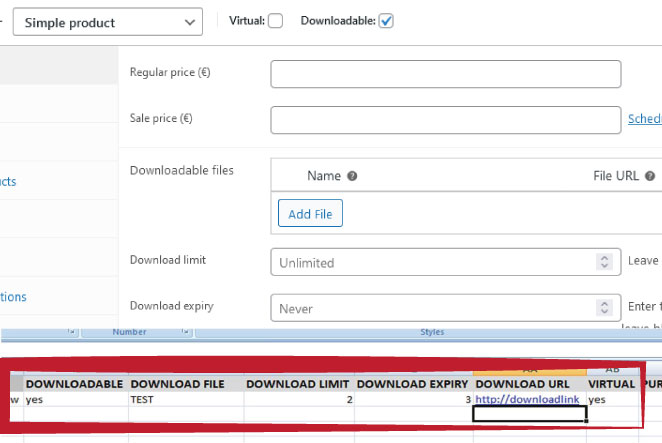
Product Import with Images in Excel
Superb flexibility here also! You can import the product images locally or choose to import them from any URL. Last but not least, you are free to refer to the image name from your Excel sheet. Either way, being able to import product images to accompany the descriptions is a huge relief.
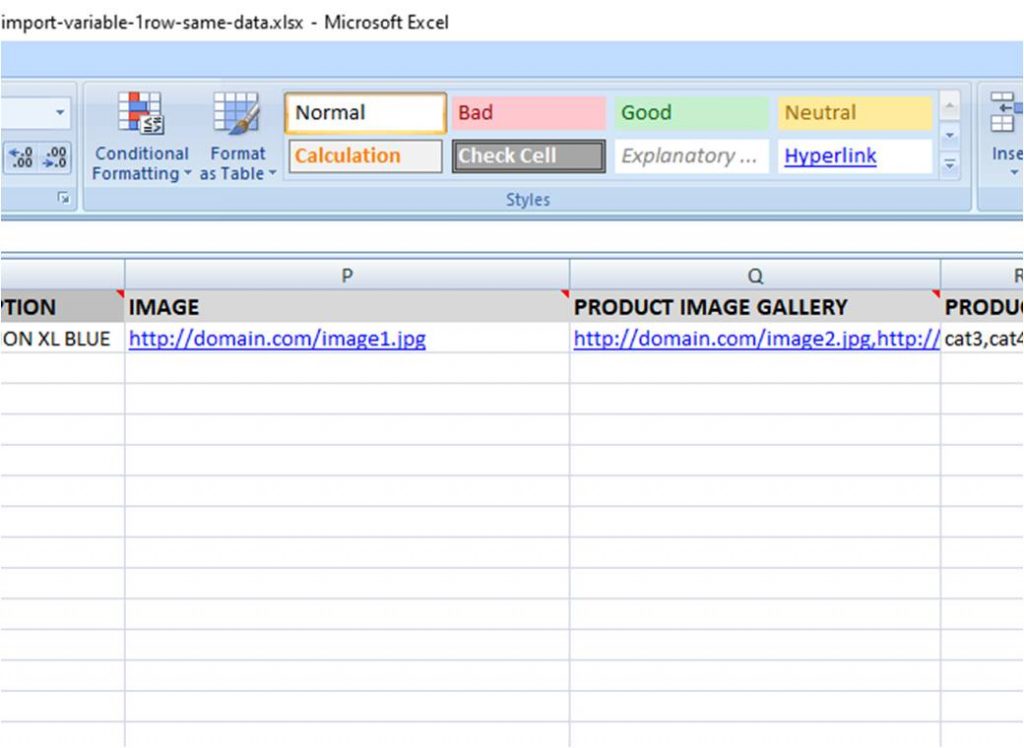
Product Import Image Gallery
Do you want to create an image gallery for each product? Now you can do that! You can upload unlimited product images and identify each URL, copy and paste it to individual Excel cells for your convenience. Alternatively, multiple URLs may be separated using a comma.
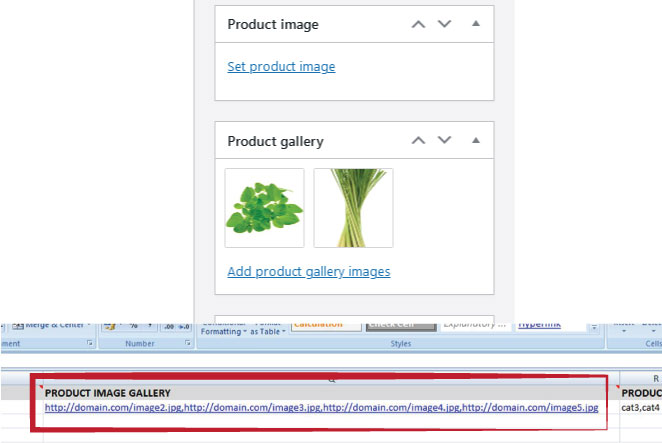
Import WooCommerce Product Categories / Assign to Products
In a similar pattern, you are able to import multiple product categories and subcategories. This allows you to complete your work a lot quicker, without missing out on important stuff such as e-shop categories.
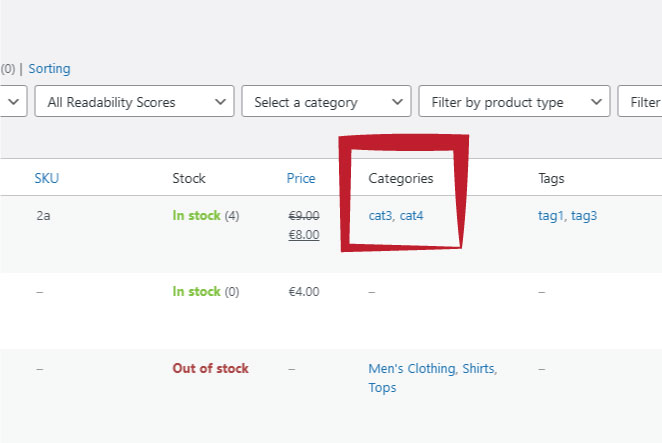
Import WooCommerce Product Categories with Images
You can now import Product Categories along with Images ( import newly image from URL or use existing in Media Gallery ) independently from Products and build your Category tree.
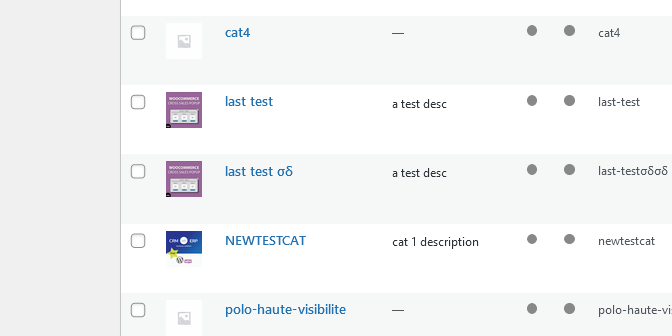
Auto Assign Parent Category Terms to Product
Now here is another cool feature from WooCommerce Product Excel Importer Exporter PRO. When you select any given subcategory, you instantly select parent categories for the specific product by default. This helps you out stay on track with your e-shop inventory, for sure!
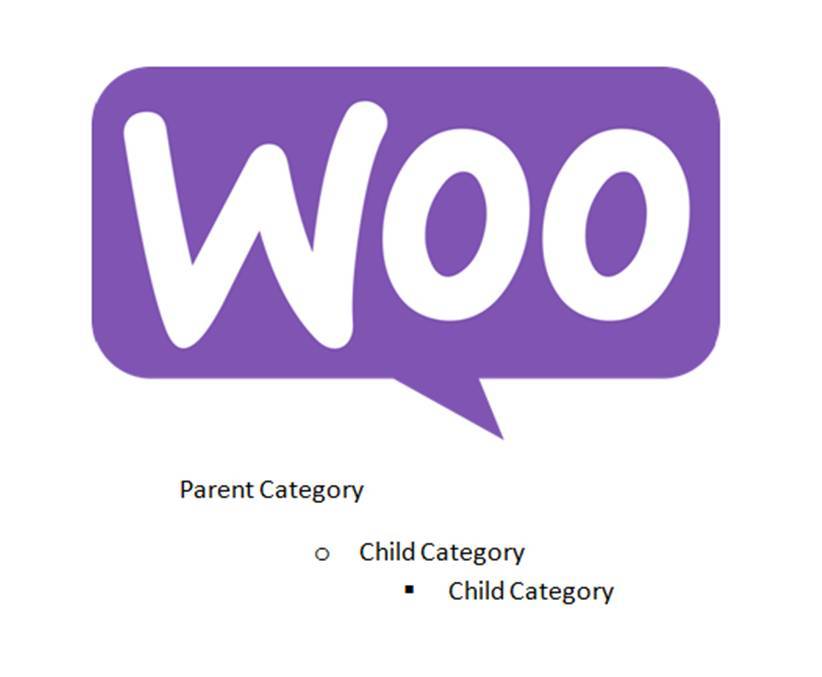
Automap excel cells while import & avoid repetition
You can automap the fields of excel to product fields to avoid repetition while import. Prerequisite for this is excel column lables to follow WordPress & WooCommerce naming Convention. You may also find example excel file.
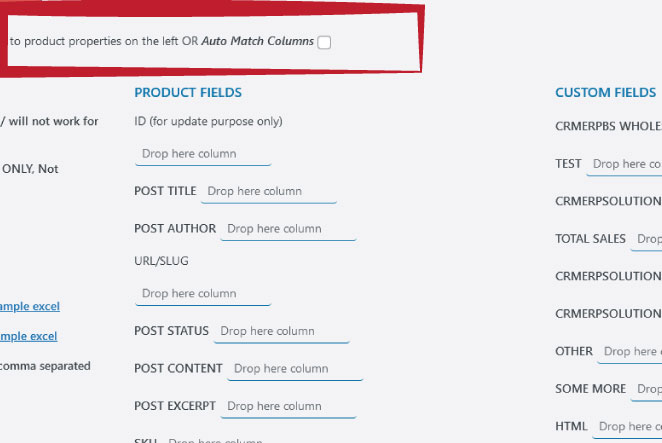
Delete WooCommerce Products with Excel
Just like you can import multiple categories & products, you can delete them as well. You can delete Products by ID or Product Title. Even if you can do it using WordPress on its own, why not take full advantage of the plugin and complete your work in one place?
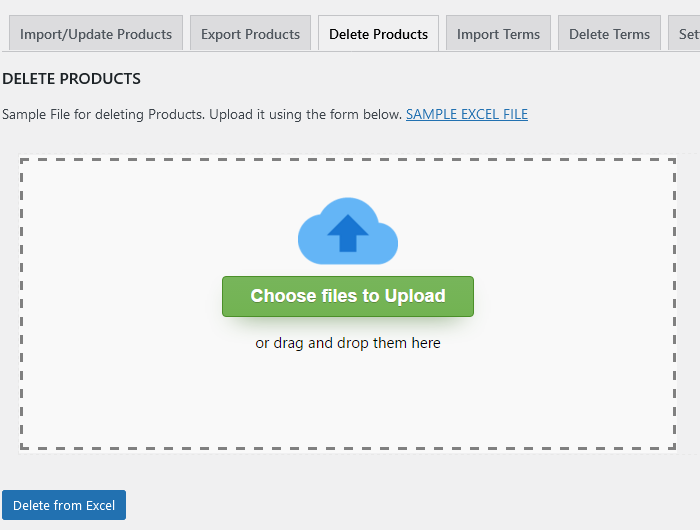
Compatible with Variation Swatches for WooCommerce
Import taxonomy Terms and add Color or Image attached to the Taxonomy term , to later appear in product page

Compatible with Additional Variation Images Gallery for WooCommerce
Import and Export comma separated from url Variation Images to create a gallery for each variation. Our plugin will also upload the images to WordPress from a remote url location

Compatible with Variation Images Gallery for WooCommerce
Import and Export comma separated from url Variation Images to create a gallery for each variation. Our plugin will also upload the images to WordPress from a remote url location
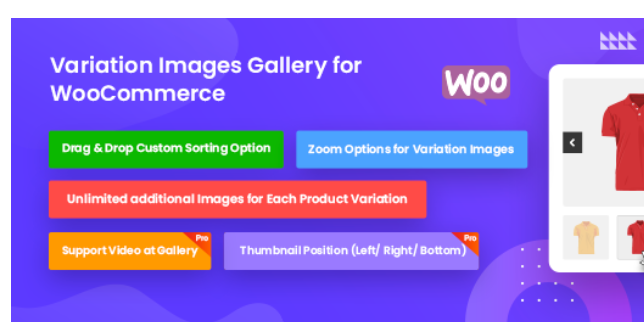
Compatible with Perfect Brands for WooCommerce
Import / Update Product Brands , logo , banner and link from excel file along with Product Brands
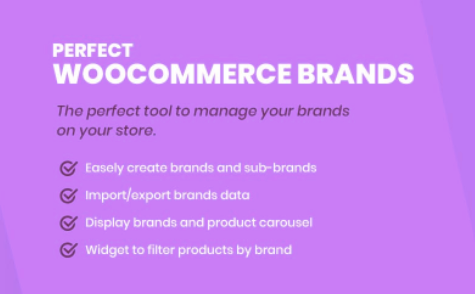
According to PluginHive , one of the TOP WooCommerce product export Plugins

100% No-risk Money Back Guarantee!
If the plugin doesn't meet your requirements, you can get a refund within 14 days of purchase.