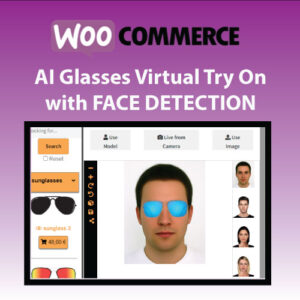While Adding multiple simple or variable products in bulk with xlsx is pretty easy and straight forward using WordPress Product Import Export with Excel for WooCommerce, sometimes the user needs to import product attributes where there is a comma in the attribute term, for example :
Let’s say you need to import a product that has an attibute PA SIZE where the value of the term has a comma for example 1,5 and not a dot.
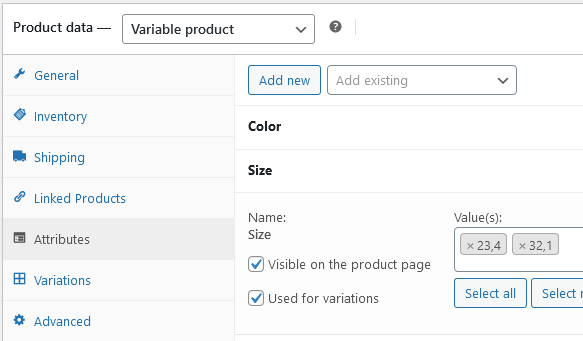
This while importing programmatically would be replacing the comma (,) with a dot(.) in the name of sanitization for security reasons to avoid any harmful content to be imported in the database.
However, in this case the user actually needs the comma in the product attribute term value as this is a necessity , therefore we need to bypass the audit.
The solution
The solution for saving an attribute term while importing the value through excel file and create a WooCommerce product is
escaping the comma with a backslash (\) .
This special character will allow the comma in the term value and will not replace it with a dot.
An example of a variable product import with comma in attribute value with excel can be found here.