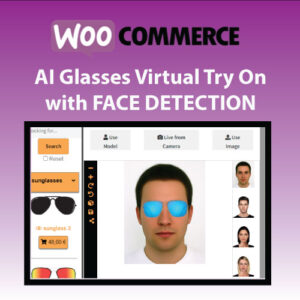The process is quite simple:
- In your import excel file you just need 2 more excel columns, ORIGINAL TITLE and LANGUAGE CODE.
- For your initial products this is not a prerequisite – the default language defined in WPML settings page will be used and the ORIGINAL TITLE is not needed.
- You select your Excel file and you just map this new excel columns to the mapping screen – a simple drag and drop or automap (this will work if the label in the excel is the same )
You can view a sample excel file here
Import WooCommerce Product translations for WPML using one of the plugins below and according to your needs