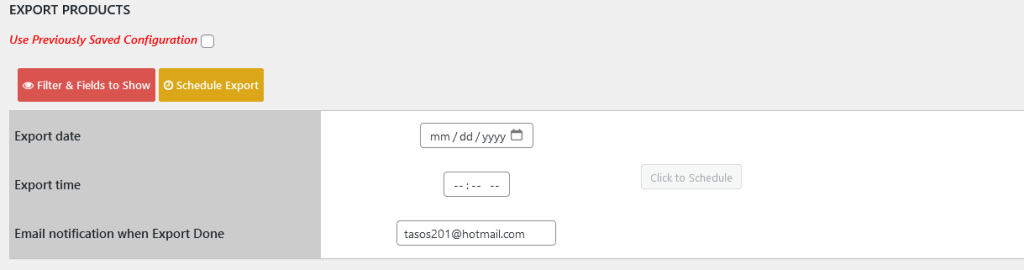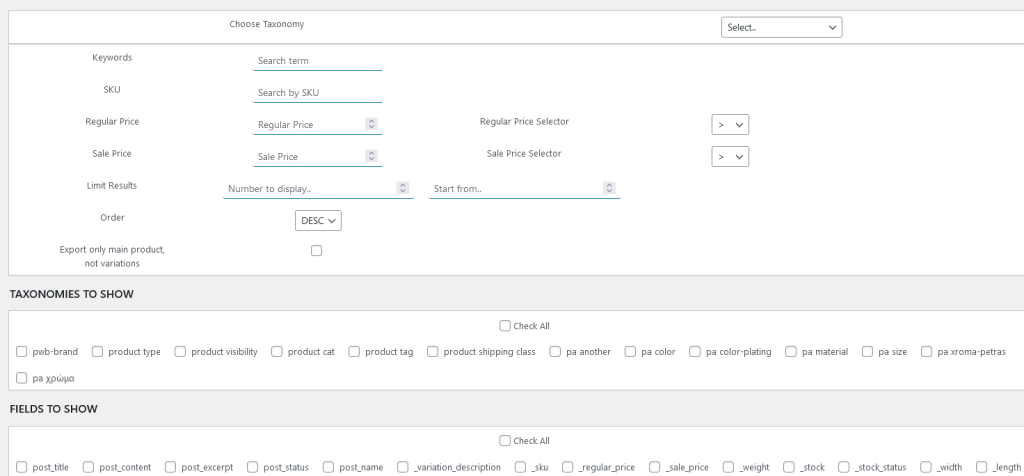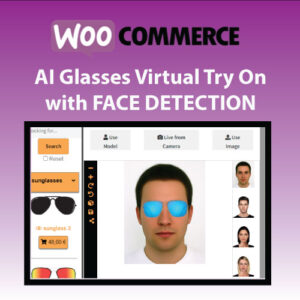Automate your WooCommerce Products exports effortlessly! Schedule exports using Cron with our powerful WordPress Product Import Export Excel plugin.
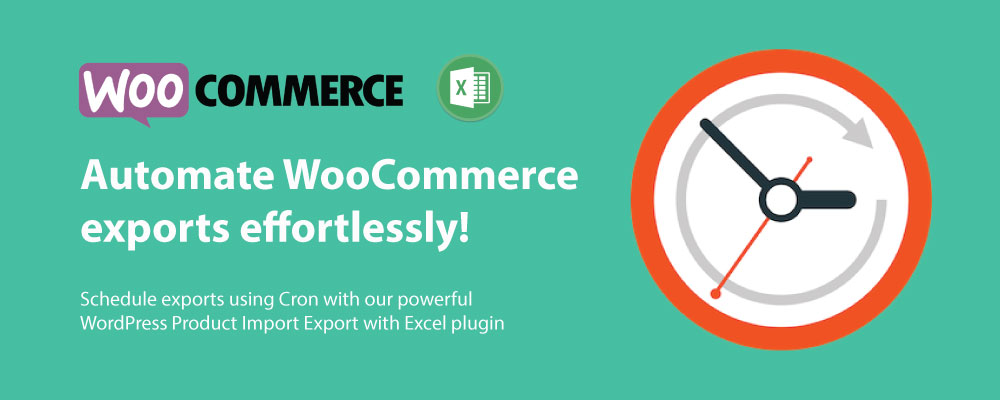
WP Cron is a built-in feature of WordPress that allows you to schedule tasks to run automatically at specific intervals. This feature can be used to schedule product exports in excel file for your WooCommerce store using Product Import Export with Excel for WooCommerce. Here’s how to do it:
1. Install and activate WordPress Product Import Export with Excel for WooCommerce PRO version
2. Go to Export Products screen from Product Import Export menu tab
4. Select the fields and taxonomy terms you need to export .
5. Apply filters to limit your export to the exact products that you want by SKU, or Search , taxonomy term value.
6. Click on the Schedule Export button .
7. Select an interval and start time for scheduling the export process . In thi sstep you can also add your email address to get notification once import is completed
8. Click on Click to Schedule to schedule the process .
That’s it! You have successfully scheduled your product export using WP Cron.
Automate your WooCommerce exports effortlessly! Schedule exports using Cron with our powerful Product Import Export with Excel for WooCommerce plugin
Take control of your product data exports today!