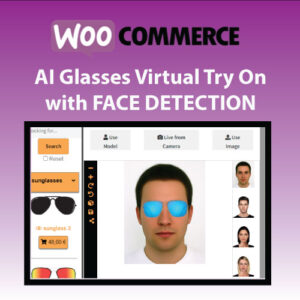How to add Customers in CRM ERP Business Solution for WordPress and Check their balance
In this tutorial we will demonstrate how you can easily add a customer in CRM ERP Business Solution with all the necessary details and how you can check this customer View Page, all interaction with the website and Balance.
ADD A NEW CUSTOMER
Navigate to Customers from CRM ERP / tab CUSTOMERS
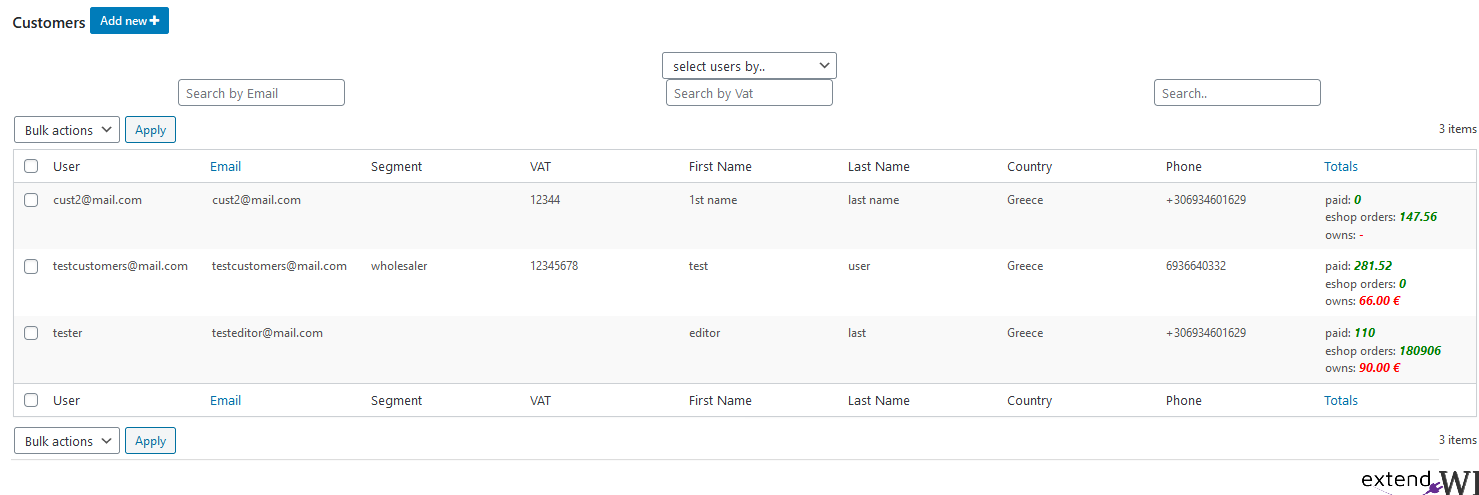
Here you can view all CRM ERP Customers in a view list with their most important details along with their transaction amounts with your Business
Click Add new
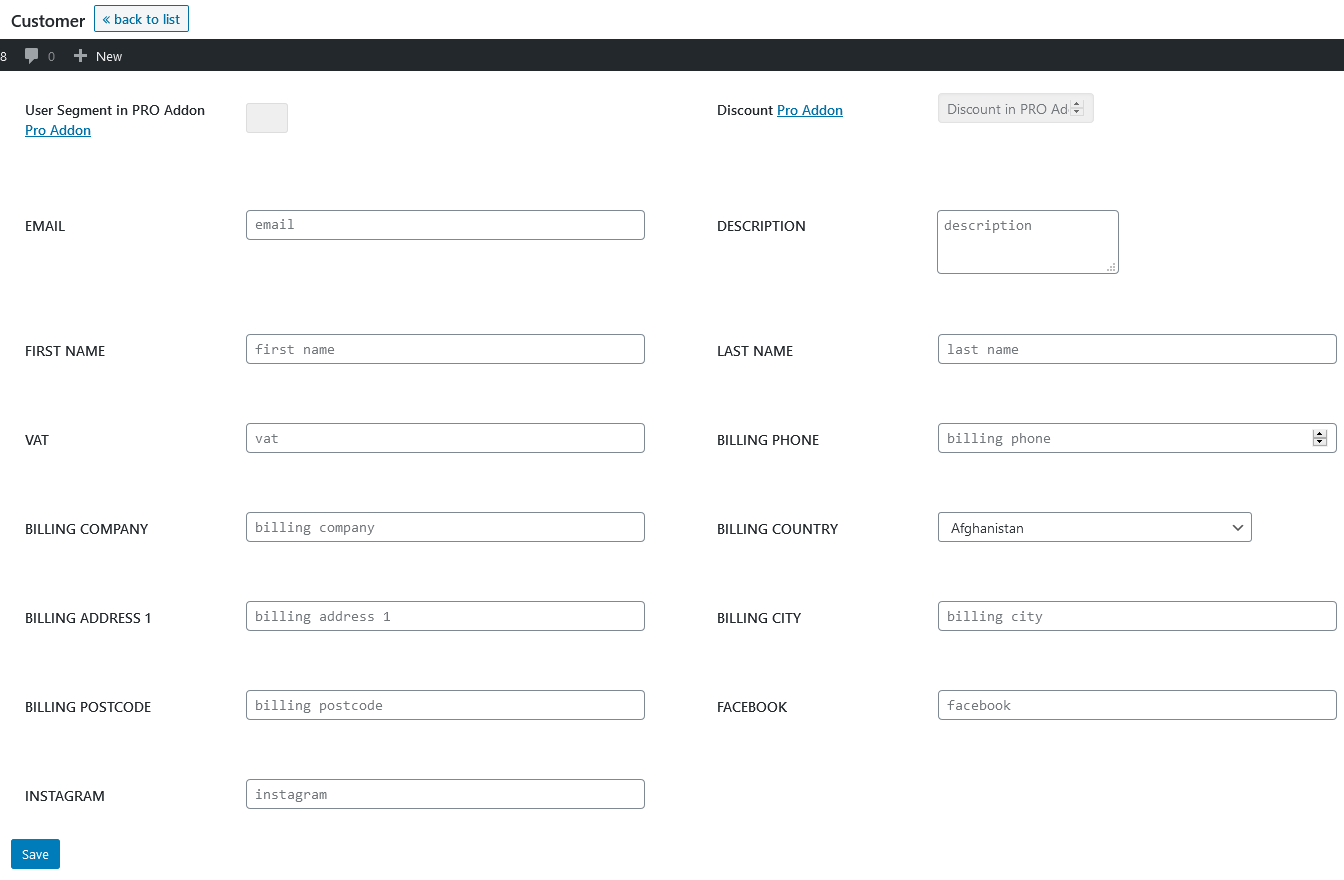
In this screen is where you will fill all the necessary details:
Email – the plugin will check whether Email exists or not in the database to determine if customer can be created
Description
VAT number – the plugin will check whether VAT exists or not in the database to determine if customer can be created
First Name & Last name
Billing Address & Phone
Facebook & Instagram – these 2 fields are created from CRM ERP plugin so you can use them to store the information.
* If using CRM ERP PRO ADDON you will be able to also determine User Segment and User Discount ( which can be calculated automatically in Sale Transactions
Press Save and you will be navigated to Customer’s View Page.
CHECK CUSTOMER INTERACTION AND BALANCE IN VIEW PAGE
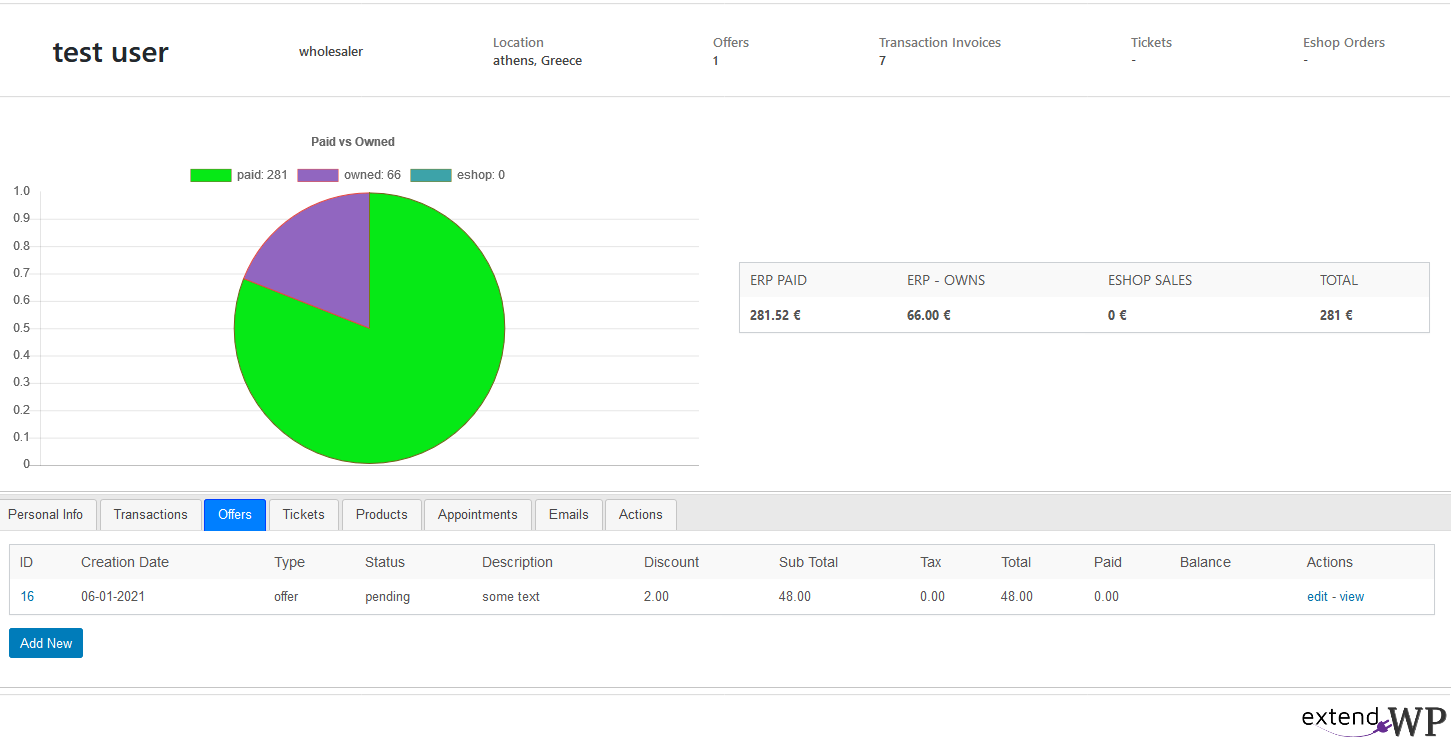
In this Customer Profile and Record screen ( also accesssible from CRM ERP / CUSTOMERS tab / hover to a customer and Press View ) , you are able to check every interaction or your Customer with your Business:
Customer’s QUICK VIEW ON top, Name, Email , Location, Number of Transactions, Offers, Tickets (if using CRM ERP PRO ADDON ) , Eshop Orders (if using CRM ERP WooCommerce Integration)
A graphical and Table Overview of Customers Balance and Sales Amount
All the Personal Details in Detail
All Sale Transactions added by you in Detail
All products bought – related to Transactions in Detail
All Offers Sent in Detail
All Appointments Added in Detail
If using PRO ADDON, you will additionally be able to view Emails sent to Customers, Helpdesk Support Tickets for customers, User Actions in the website
If using WOOCOMMERCE ADDON, you will additionally be able to view Eshop Orders – morever Products of these Orders will be also accessible in Products Tab
Last But not Least, directly from Customers View Page in CRM ERP Business Solution, visiting the relevant tab at the bottom you can
add a new Sale Transaction
add a new Offer
add new Appointment