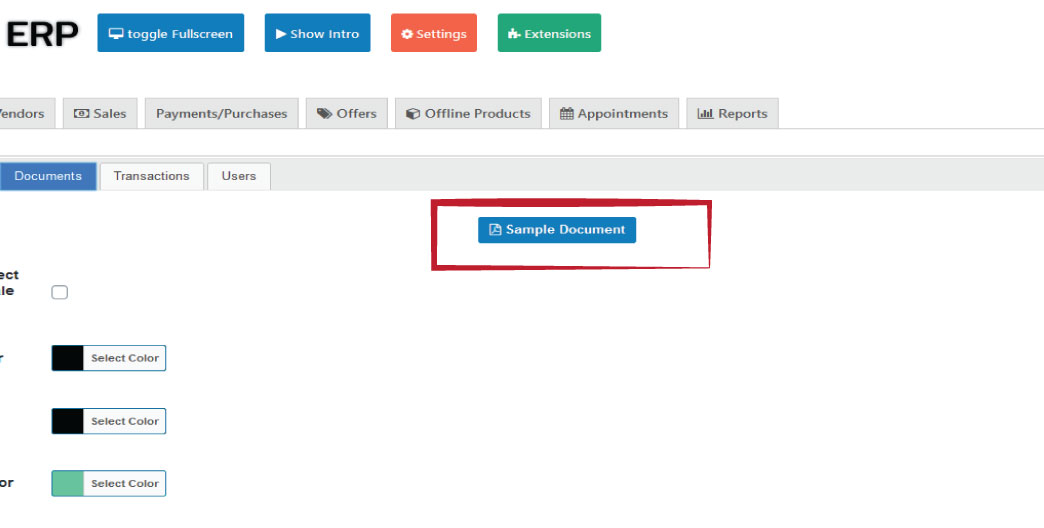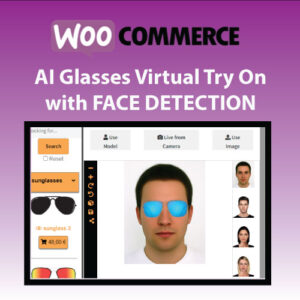In this tutorial we will demonstrate how you can customize PDF Invoices generated by CRM ERP Business Solution WordPress plugin for freelancers & SME companies.
DEFINE DOCUMENT SETTINGS
Navigate to Settings Page / top red button on the right of CRM ERP logo.
The info that will be included in your documents are
your company info
your customers info
invoice number
due date number – if defined
products and totals info
notes – if defined
thank you message – if defined
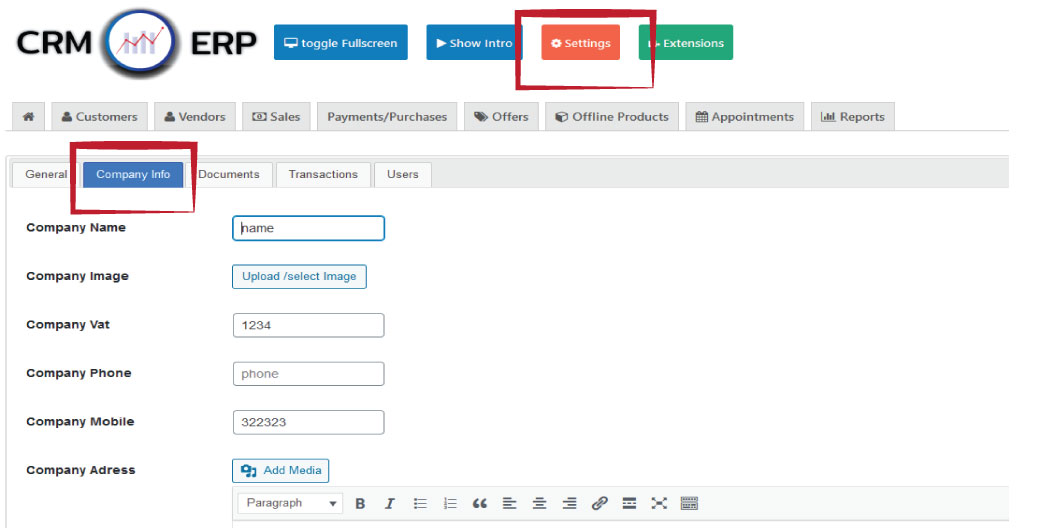
YOUR COMPANY INFO IN PDF INVOICE
It is mandatory for the generation of any PDF Invoice to have firstly added your company’s name and address
In order to do this you go to CRM ERP / SETTINGS / COMPANY INFO TAB
In this tab you can add various info that will be shown in the PDF Invoice automatically:
Company Name – required field for PDF generation
Company Image – optional, not seen if not filled
Company VAT – optional to include your Logo, if not filled, only Company Name will be visible
Company Phone – optional, not seen if not filled
Company Mobile – optional, not seen if not filled
Company Address – required field for PDF generation
PDF INVOICE FURTHER CUSTOMIZATION
Navigate to CRM ERP / SETTINGS / DOCUMENTS tab.
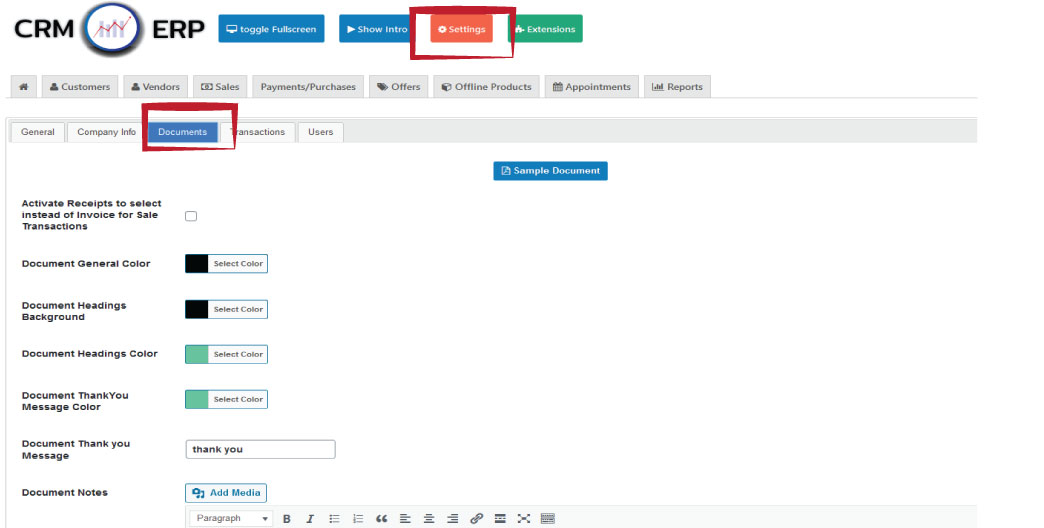
Here you can define color scheme for your PDF Invoice, add Notes, Thank you Message, choose to activate Receipts Naming for your Sale Transactions ( finally decided in Adding New Sale).
The options that you get are:
Activate Receipts to select instead of Invoice for Sale Transactions
Document General Color
Document Headings Background
Document Headings Color
Document Thank you Message – optional , these will be displayed underneath the products and totals table
Document Thank You Message Color – optional , fill it if including a thank you message
Document Notes – optional , these will be displayed underneath the products and totals table
CRM ERP BUSINESS SOLUTION PDF INVOICE SAMPLE PREVIEW
Finally you can get a preview of your pdf document by navigating to CRM ERP /SETTINGS/ DOCUMENTS tab
Click on SAMPLE DOCUMENT link. The PDF will be generated
The info used are dummy for client and products.