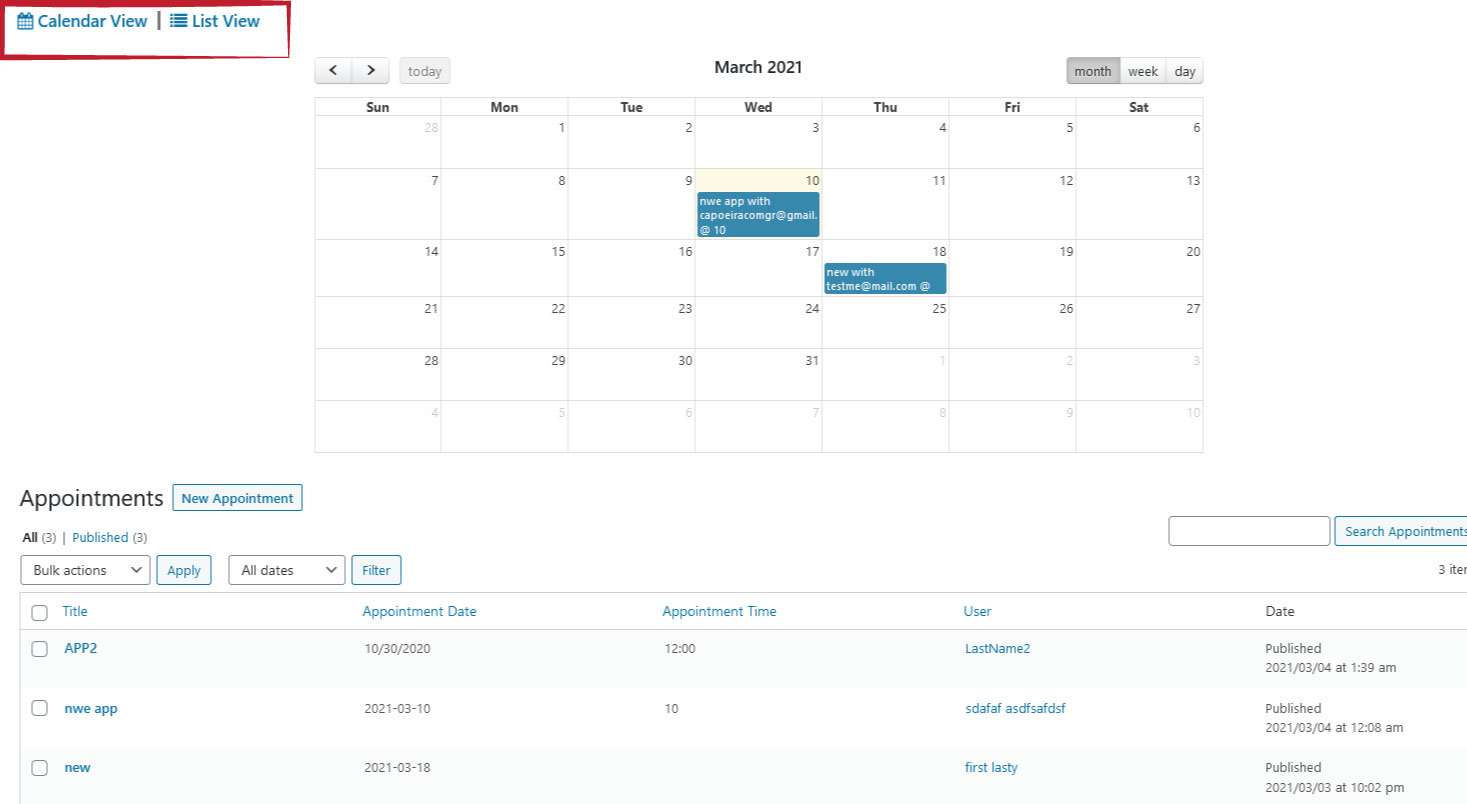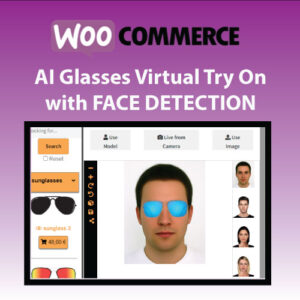In this tutorial we will demonstrate how you can easily insert business Appointments in CRM ERP Business Solution for Freelancers and SME in WordPress.
CREATE NEW APPOINTMENT
Navigate to CRM ERP / APPOINTMENTS tab
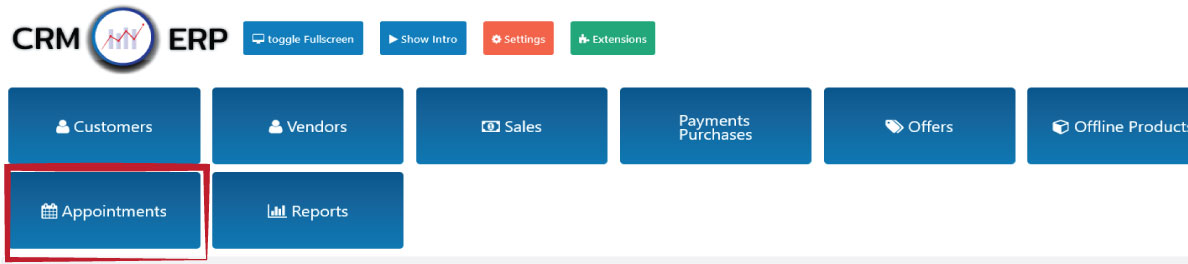
Click Add New
In the Add new screen you can add
title
user: you select the user from a drop down list
description for the appointment
appointment date
appointment time
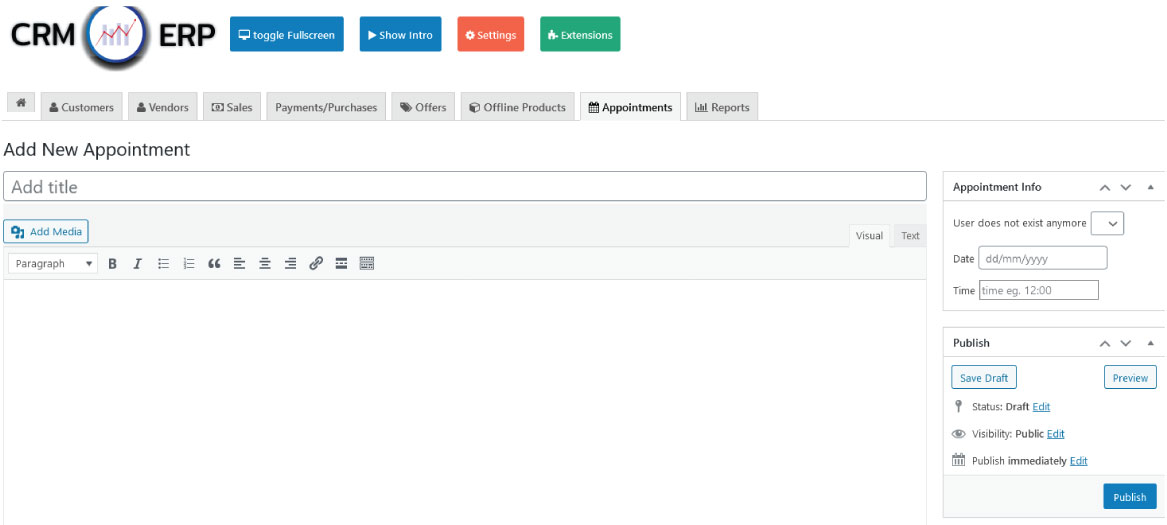
Press Publish and your appointment is created.
VIEW CRM ERP BUSINESS APPOINTMENTS
You get 2 types of view for your appointments
Calendar View
List View
Click either Calendar View or List View at the left top of the page CRM ERP / APPOINTMENTS