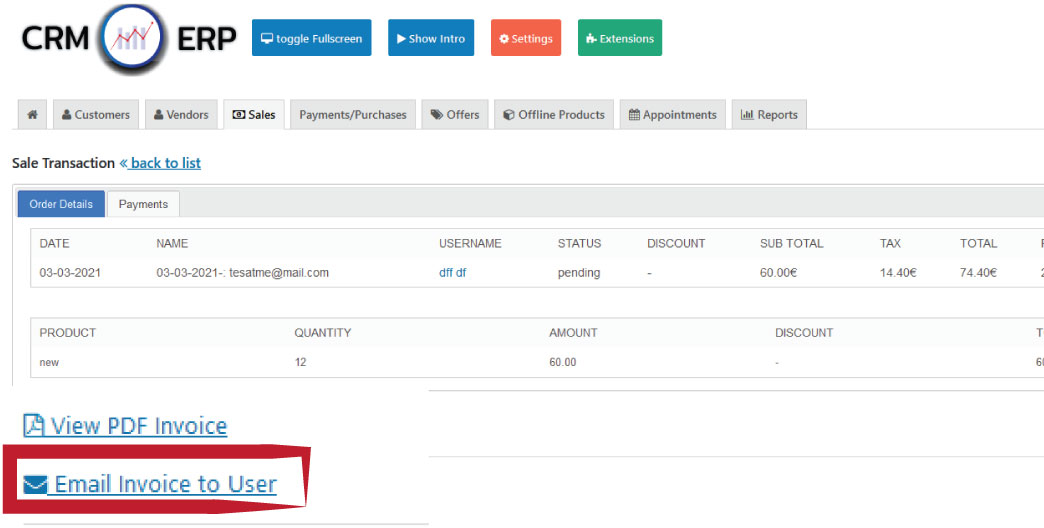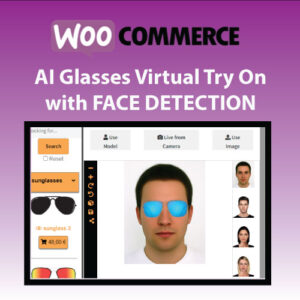In this tutorial we will demonstrate how you can view and send an Invoice to a customer of CRM ERP Business Solution WordPress Plugin.
LOCATE INVOICE IN CREATED SALE TRANSACTION
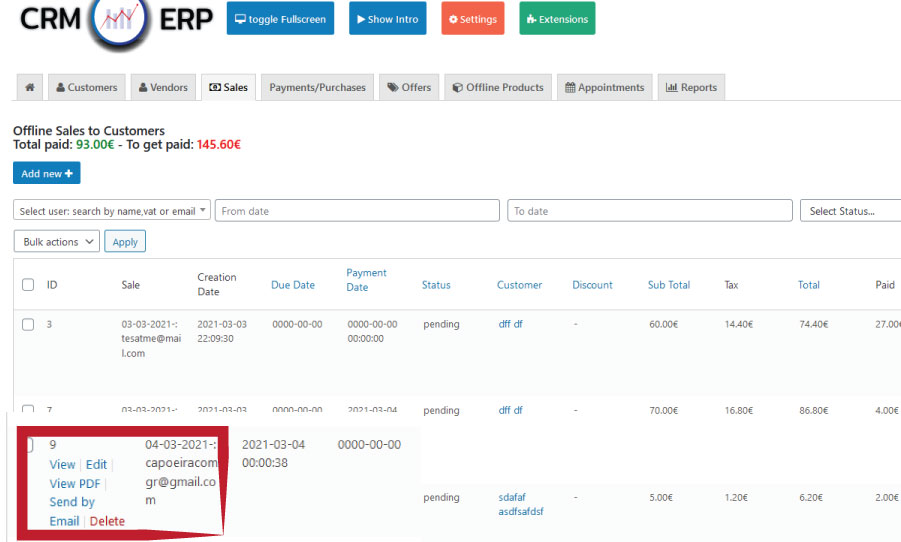
You first need to
create a Sale Transaction for a specific Customer – CRM ERP / SALES / ADD NEW
once created, navigate to Sales / hover over the Transaction. Additionally You can do the same from Sale Transaction View page
VIEW INVOICE
Click on the View PDF link of the Sale Transaction.
This action will force generating a PDF Invoice downloaded for you.
Alternatively, you can press the View link of Sale Transaction, then click View Pdf Invoice at the bottom of the page.
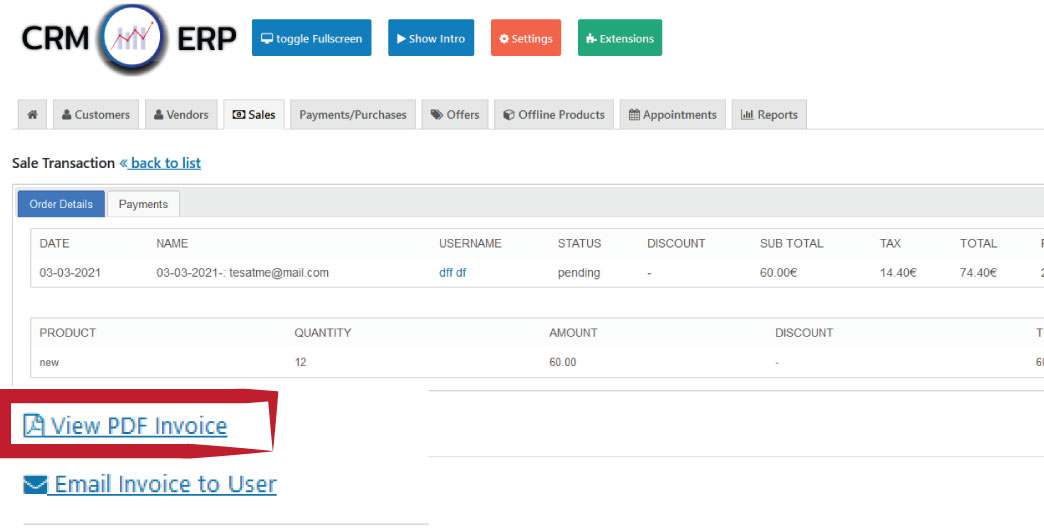
SEND VIA EMAIL PDF INVOICE
Click on the Send By Email Link.
This will cause sending the invoice and you will be notified for success of email sent.
Alternatively, you can press the View link of Sale Transaction, then click Email Invoice to User at the bottom of the page.