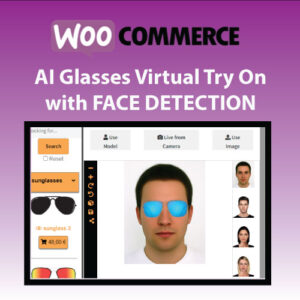In this tutorial we will demonstrate how you can easily add wholesale prices and use them for invoicing in
CRM ERP Business Solution for WordPress and WooCommerce for Freelancers and SME using the feature from CRM ERP Pro Addon
The PRO ADDON will out of the box add a wholesale price field to products.
Moreover during creating a new transaction , it will be autodetecting this price, informing you whether you need to use it, so you do not need to search for this product to include it Manually!
ADD WHOLESALE PRICES to CRM ERP Products
Once CRM ERP PRO ADDON is active,
navigate to PRODUCTS
edit a product
in the PRODUCT INFO section you will see a new field ‘wholesale price’ , generated by the PRO ADDON
enter your wholesale price
USE WHOLESALE PRICES IN CRM ERP TRANSACTIONS
navigate to SALES – click on ADD NEW
select a product for which you added a wholesale price already
once product found, you will get a popup asking whether you need to use the wholesale price for invoicing .