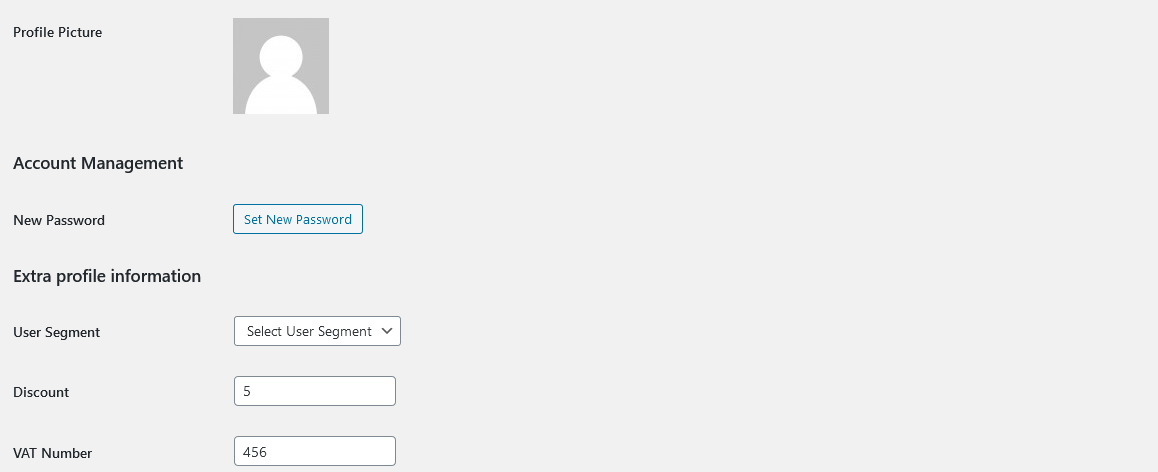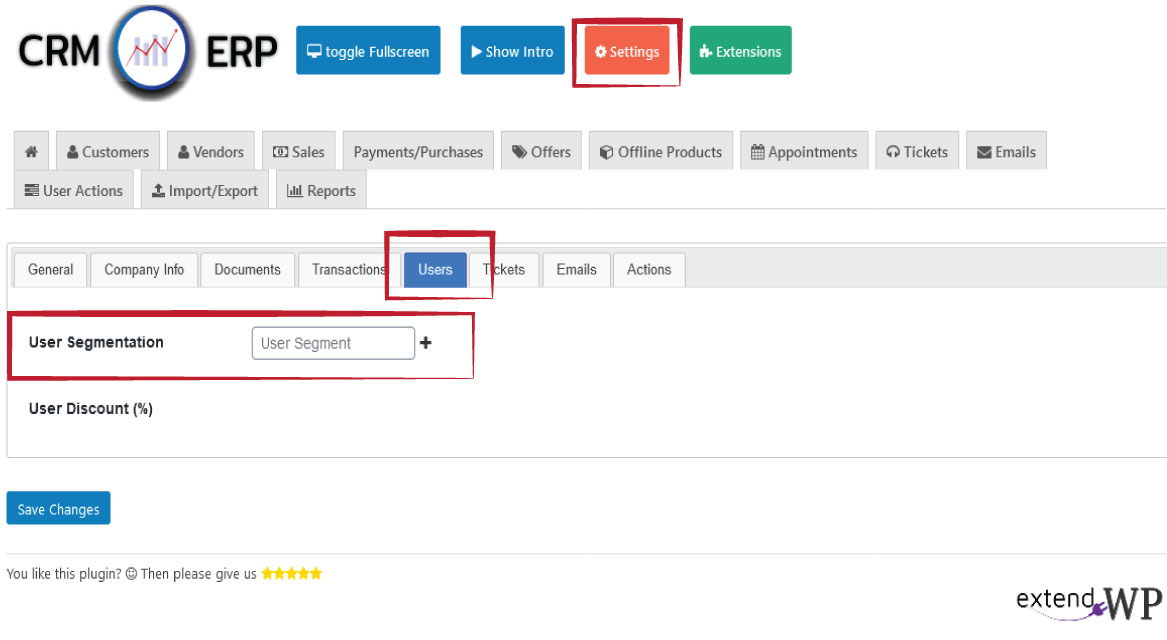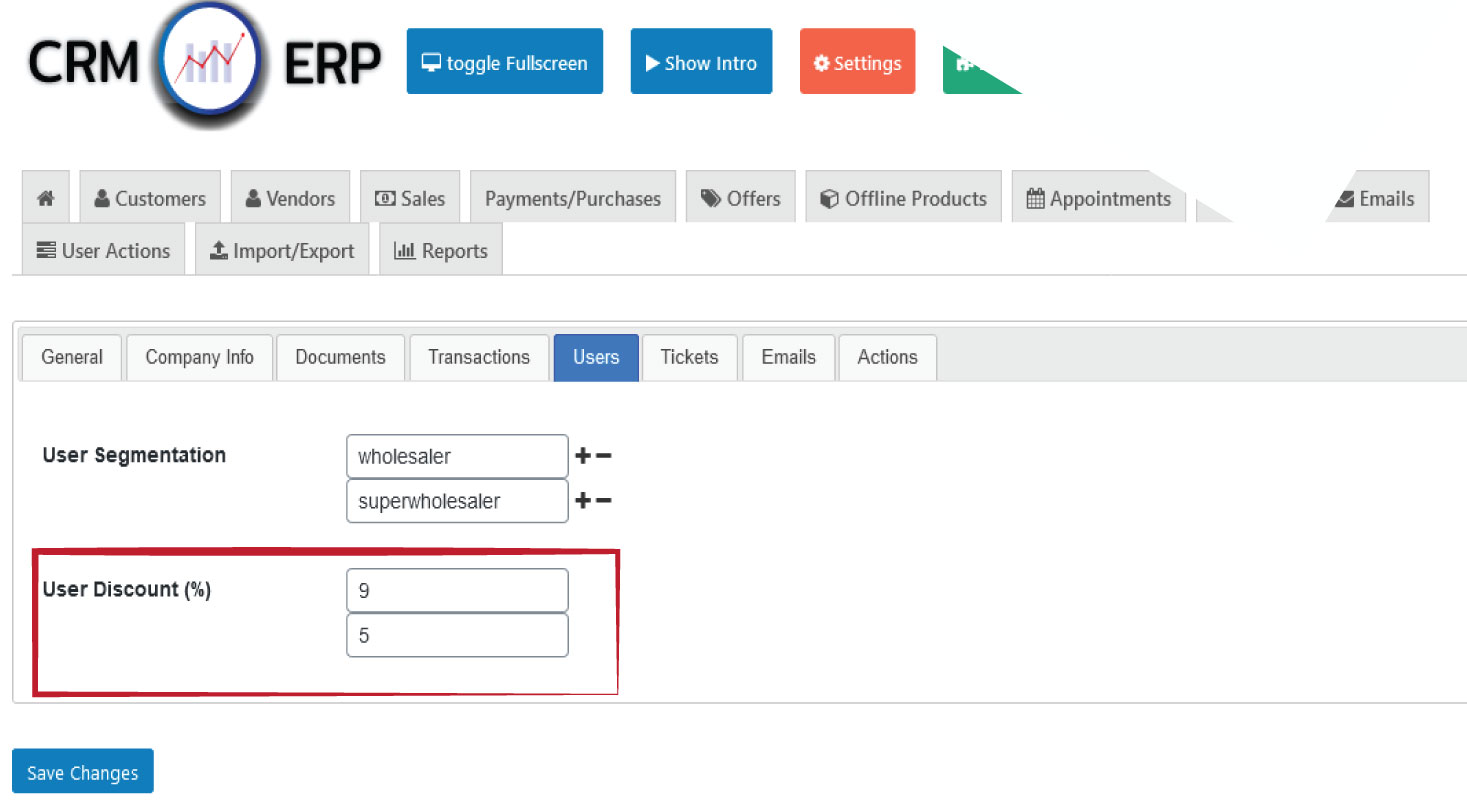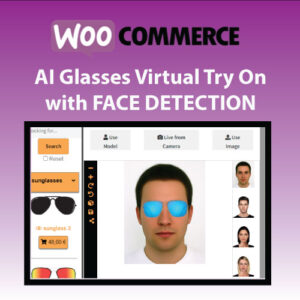In this turorial we will demonstrate how you can easily create custom and multiple users segments & discounts based on these segments for CRM ERP Business Solution based on PRO ADDON functionality.
Moreover you will see how these discounts will be automatically applied in Sales Transactions to make your business more effective and you life easier.
ADD USERS SEGMENTS IN CRM ERP SETTINGS
Go to CRM ERP Settings Page
Go to Users Tab
Here you will find a setting named “User Segmentation”
You can add multiple by pressing the “+” sign
Once ready, press Save Changes.
ADD USERS DISCOUNTS FOR USERS SEGMENTS
Go back to Users Tab in Settings.
Once segments are created you will get a new setting named “User Discount (%)” with empty fields (the number of fields depends on the number of segments you created)
Fill your discounts and
press Save Changes.
ADD NEW SALE TRANSACTION
Go to CRM ERP / Sales / Add New
Select a User
Once user is selected, if this user belongs to a specific Segment the Discount will be applied to the Transaction automatically
USER DISCOUNTS VS USER SEGMENTS DISCOUNTS
If you need to apply a discount to a specific user, you can go to
CRM ERP / CUSTOMERS and from the list
hover over your Customer and press Edit
In the EDIT Screen you go to “Extra profile information” and
fill Discount field