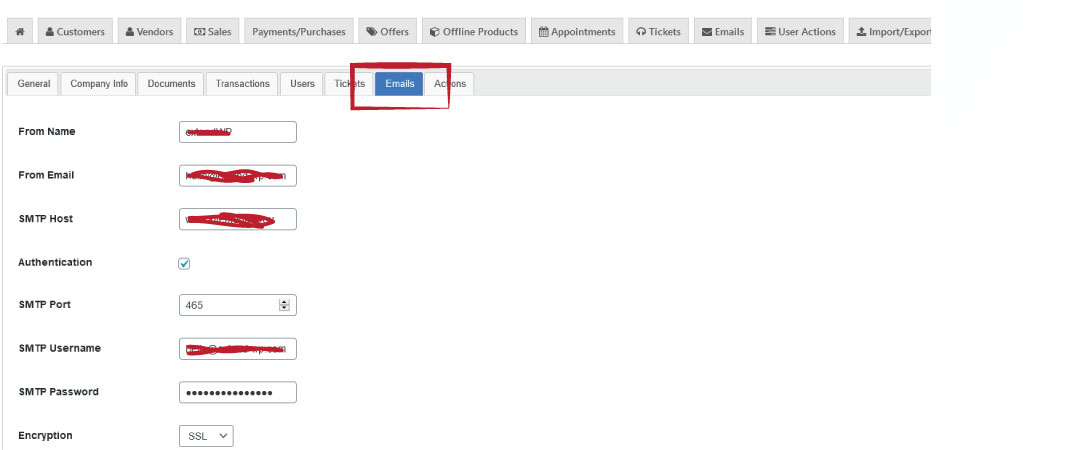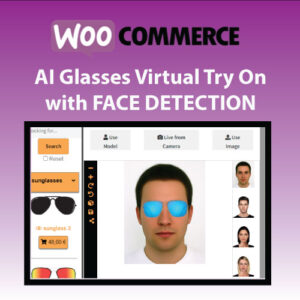How to send Bulk & Personal Emails to Customers & Vendors in CRM ERP for WordPress
In this tutorial we will demonstrate how you can send Bulk & Personal Emails to customers & vendors in WordPress using CRM ERP PRO Addon for CRM ERP Business Solution for WordPress and WooCommerce.
SEND CRM ERP BULK EMAILS IN WORDPRESS
Navigate to EMAILS tab in CRM ERP Business Solution for WordPress.
Click on Add New & Send
A very Cool feature is you can filter users for sending Email. You can filter
- by your Customly defined Segment,
- by Role (CRM Customer, CRM Vendor if your have CRM ERP WooCommerce Intregration installed , by ESHOP Customer )
- by Specific Product bought,
- or users with No Transactions
Fill your Email Subject & Content
and just Press Save and Send
The emails will be sent all also stored for later view.
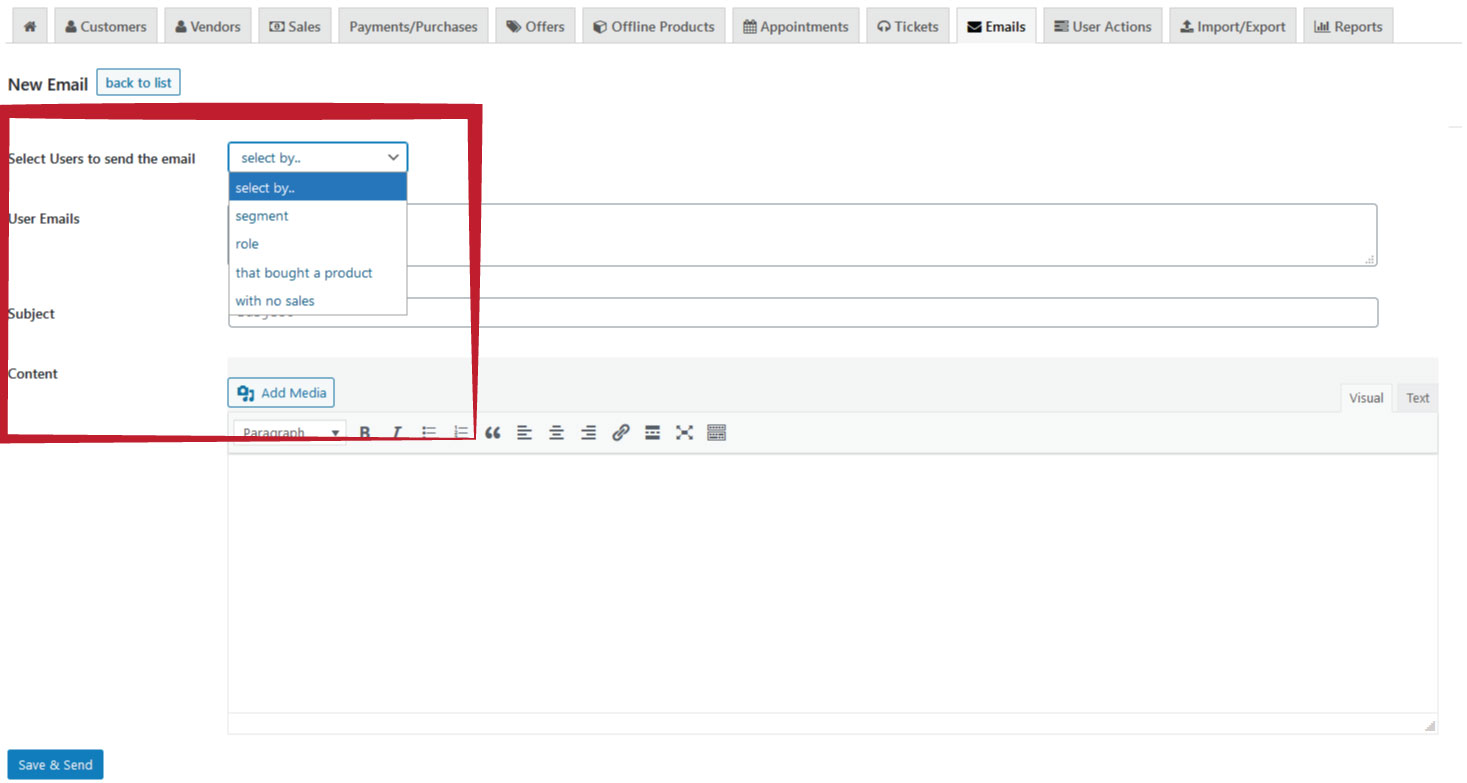
CHECK USER EMAILS & SEND PERSONAL EMAILS
Navigate to a user’s View Record Page (eg CUSTOMERS / HOVER OVER USER / CLICK VIEW )
Click on Emails tab for this user in the record page
Here you will get a full list of emails sent to this specific user. You can also delete the email from the database.
Additionally by pressing SEND NEW, you can send a personal email to this user, fast and easy and straight from the View Record page.
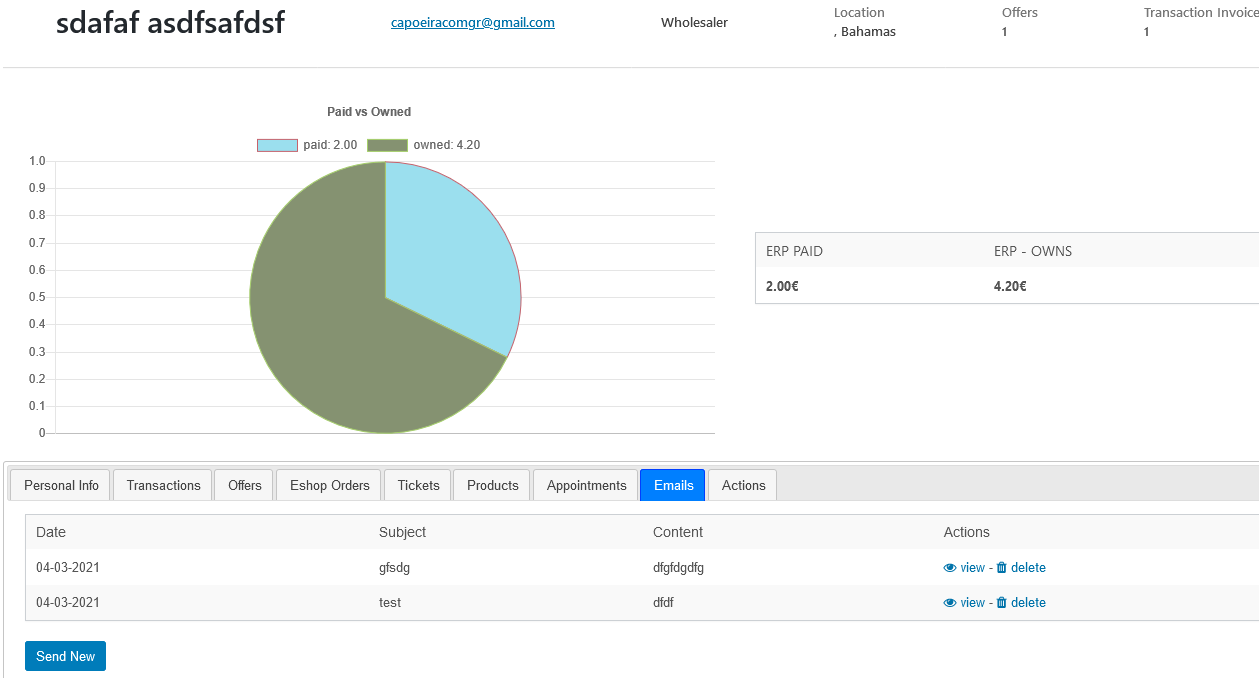
VIEW ALL EMAILS SENT IN CRM ERP
Navigating back to EMAILS tab from main menu of CRM ERP Business Solution for WordPress and WooCommerce , you can get a full list of all Emails sent at all times to all the users.
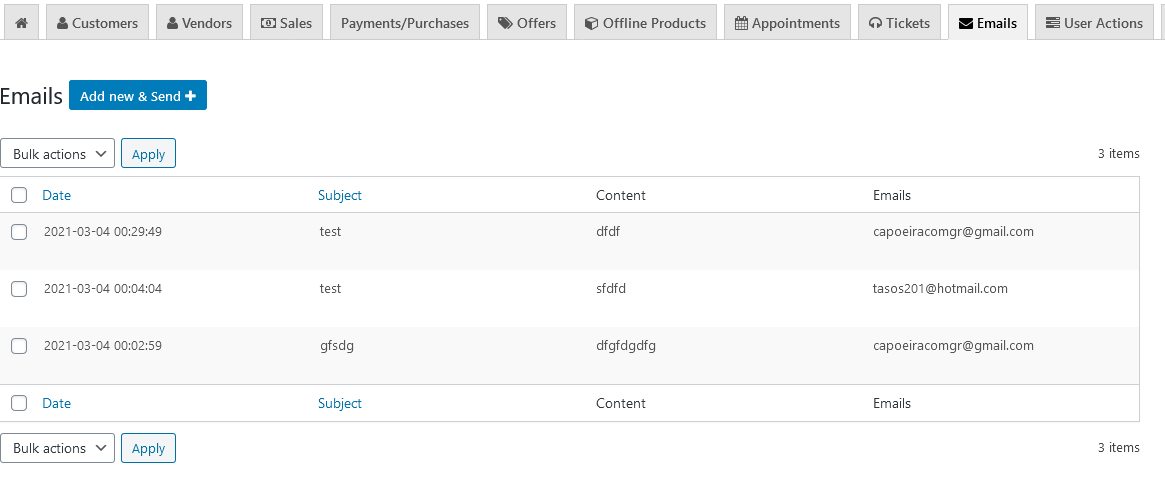
Last, CRM ERP PRO Addon allows to set SMTP for successfully send the emails.
This is done in CRM ERP settings Page