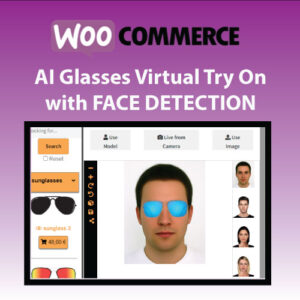In this tutorial we will demonstrate how to Share 1 Inventory between WooCommerce Products & CRM ERP in WordPress using CRM ERP WooCommerce Integration for CRM ERP Business Solution for WordPress and WooCommerce.
CRM ERP WooCommerce Settings
Activating the Shared Inventory for WooCommerce Products feature across your business is dead simple.
You just need to navigate to CRM ERP / Settings / WooCommerce tab
check the checkbox Enable Stock Inventory Update from Transactions
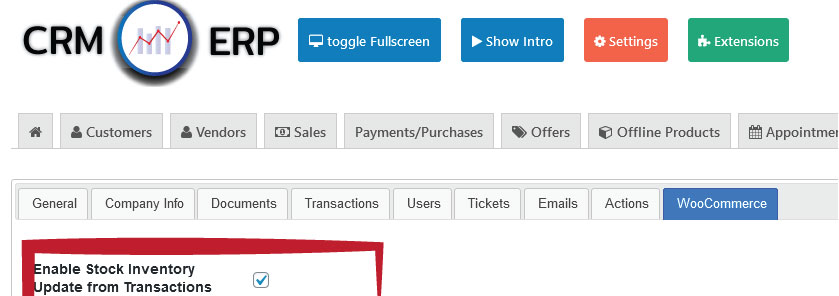
CRM ERP Sales Transactions & WooCommerce Product Inventory
When adding a new Offline Sale Transaction in CRM ERP Business Solution for WordPress and WooCommerce,
if selecting WooCommerce Products for this transaction , every time the transaction is saved the Product Inventory will be updated ( decreased after each Sale)
CRM ERP Payments Transactions & WooCommerce Product Inventory
When adding a new Offline Payment Transaction in CRM ERP Business Solution for WordPress and WooCommerce,
if selecting WooCommerce Products for this transaction , every time the transaction is saved the Product Inventory will be updated ( increase after each Payment , as these are considered Purchased from Suppliers)