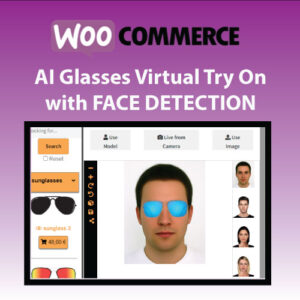How to use Customers Helpdesk Support Ticket System for WooCommerce Orders with CRM ERP
In this tutorial we will demonstrate how to use Customers Helpdesk Support Ticket System for WooCommerce Orders with CRM ERP in WordPress using CRM ERP WooCommerce Integration for CRM ERP Business Solution for WordPress and WooCommerce.
Important Note: Helpdesk Support Ticket System for WooCommerce Orders needs also CRM ERP PRO Addon to be installed and Active.
Overview of Helpdesk Support Ticket System of CRM ERP for WordPress & WooCommerce
CRM ERP Business Solution for WordPress & WooCommerce with its PRO ADDON comes with troubleshooting ticketing system for any customers issues. This works with using a shortcode in any page [ crmerpbs_tickets ] and logged in Users can View – Submit a Troubleshooting Ticket.
CRM ERP WooCommerce Integration addon can enable the ticketing feature for WooCommerce customers and each eshop Order.
Helpdesk Support Ticketing system will:
Add a Tickets Link in Customers my Account Page in frontend
Add a tickets link in Orders List in Orders table from my Account Page in frontend
Customer (logged in) will be able to view the tickets opened from this page
Customer (logged in) will be able to open new Tickets Orders Related
Customer (logged in) will be able to view any reponses on tickets opened
Customers will be notified each time a reponse is added from the user responsible to manage the ticket
Enabling Ticketing System for WooCommerce
First thing you need to do to enable the feature from CRM ERP / Settings / Tickets tab. Check the checkbox Enable Frontend Tickets Submmission for WooCommerce
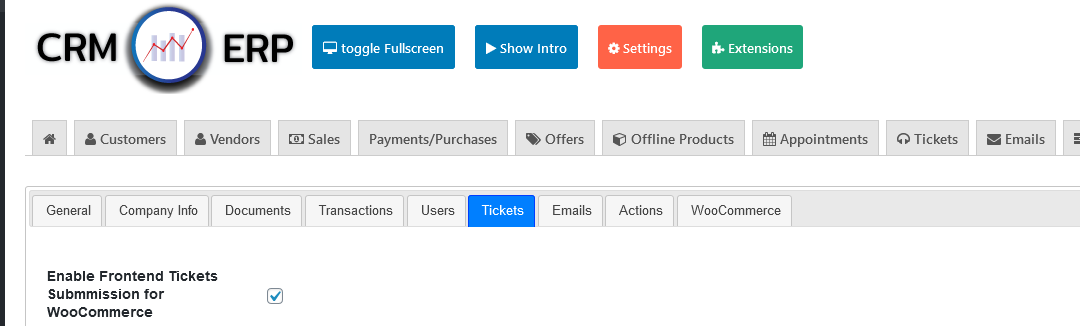
Moreover in Tickets Settings you can also define various things:
Rename Tickets Tab Link in WooCommerce Account Page
Rename Tickets Button on WooCommerce Orders Table in My Account Page
Enable Attachments to Ticket
Define Allowed Attachments File Types
Allowed Attachments File Size (MB – 0. for KB)
Allowed Number of Attachments
Enable Priority Field to Ticket Creation
Show only Open Tickets in Frontend
Default User Role for Ticket Assignment
Default Assignee
Text to display once Ticket is saved
Text to display once Response is saved
HelpDesk Support Ticket System for WooCommerce in The frontend
As mentioned before, if enabled customer can view, open new tickets in their account page for their WooCommerce Orders.
Viewing WooCommerce Order Support Tickets
Navigate to frontend , viewing as customer, to my account page.
Tickets are accessible from a New Link Created – defined in tickets settings in CRM ERP settings section. Lets name it Tickets.
Once clicking this link the logged in User will be able to view all tickets.
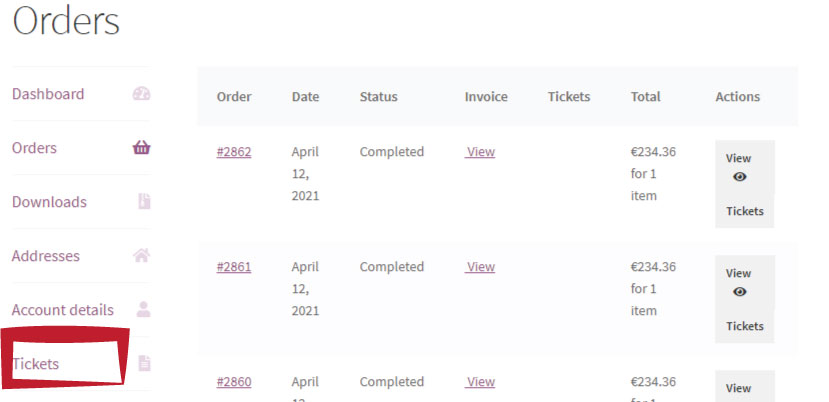
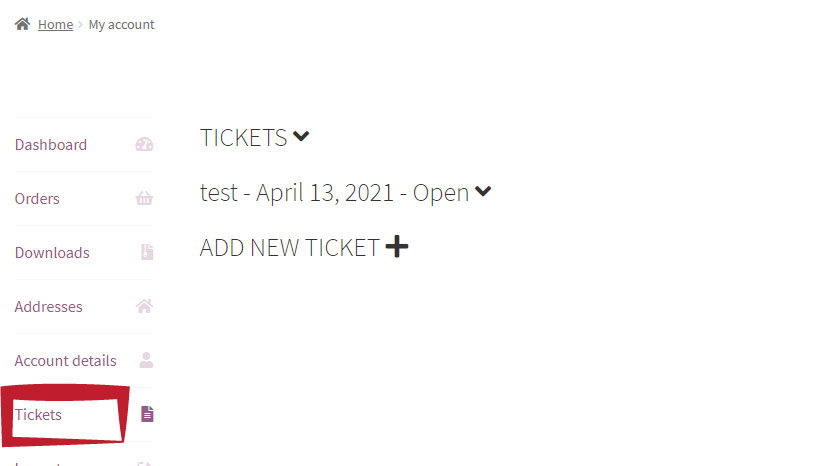
Viewing WooCommerce Order Specific Support Tickets
Navigate to Orders Tab from my account page for a logged in user.
In the Orders Table CRM ERP WooCommerce Integration addon creates a new Column which is for Tickets.
Column name can be customized in CRM ERP Settings as mentioned before.
For each order, you get a numbered link – number of tickets opened for this specific order.
Once the link is clicked you will be able to view Order Related tickets.
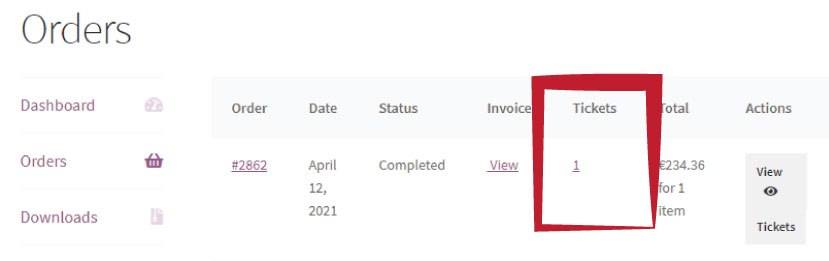
Adding WooCommerce Order Specific Support Tickets with CRM ERP troubleshooting System
Navigate to Orders Tab from my account page for a logged in user.
Click in the link Tickets in Action Column for an Order.
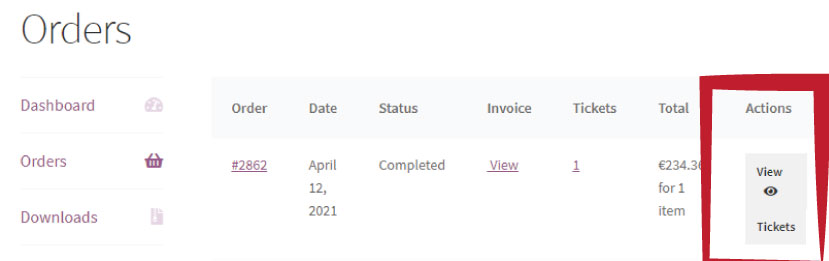
You will be navigated to a specific tickets page for this order , where you can open a new ticket – acting as logged in customer.
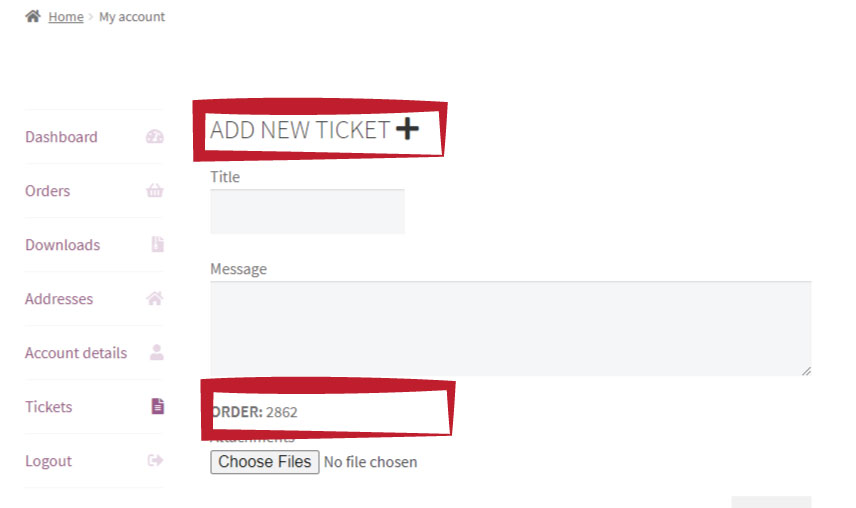
Viewing Support Tickets in Backend & Replying
Navigate to CRM ERP / Tickets
Here you will first get widgets with open, pending, closed tickets in Total. Clicking each, will filter tickets to show based on that status.
Just below you will get a full list table with support tickets opened and their info.
Just below you will get a full list table with support tickets opened and their info.
If the ticket concerns a WooCommerce Order you will get the ORDER Number in Order Column as seen in the Picture Below.
Hovering Over a Ticket and clicking edit will allow you to respond and solve all issues you have.
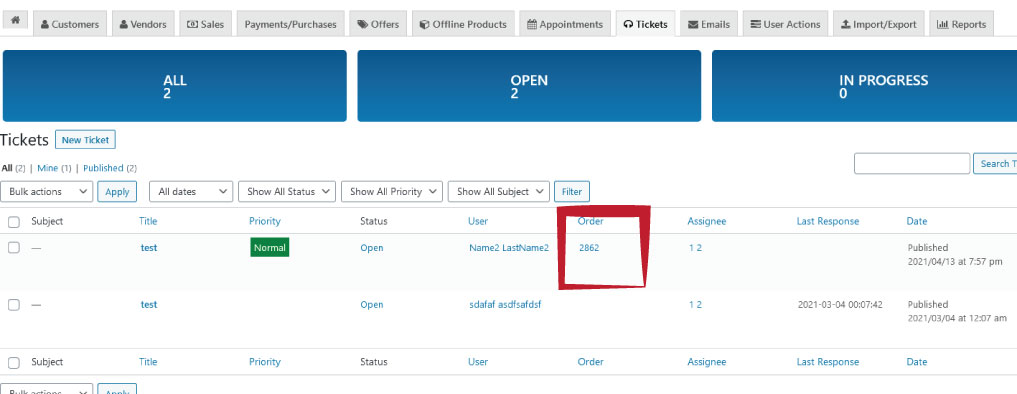
Helpdesk Support ticket system for WooCommerce Orders provided by CRM ERP WooCommerce Integration and CRM ERP PRO ADDON for CRM ERP Business Solution for WordPress and WooCommerce is an easy to use Ticketing Solution.
you will be able to fast manage any customer issues
increase customer satisfaction
increase customer retention
Give it a go!