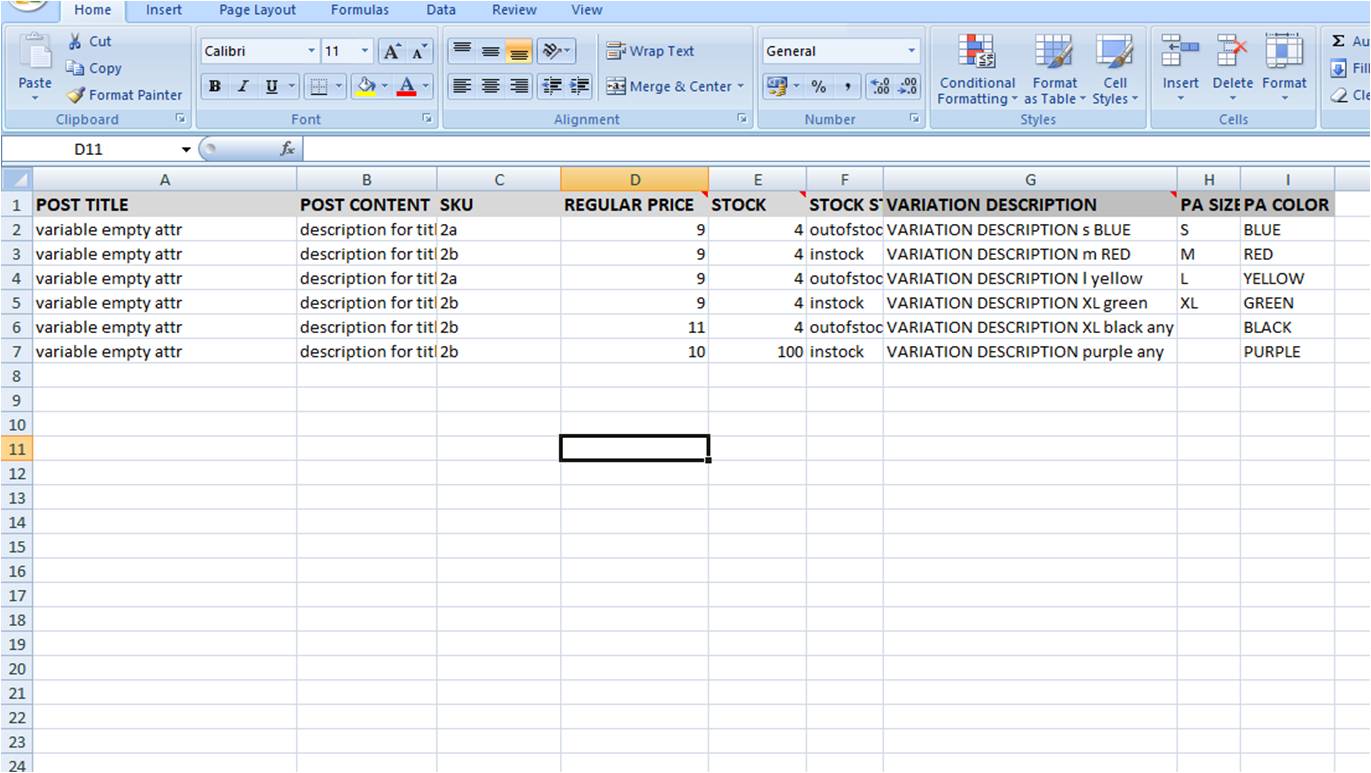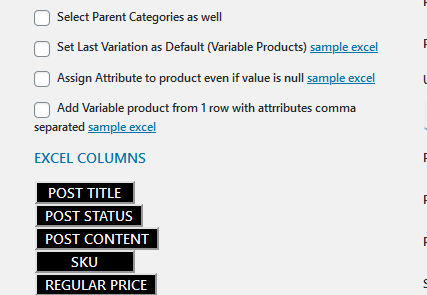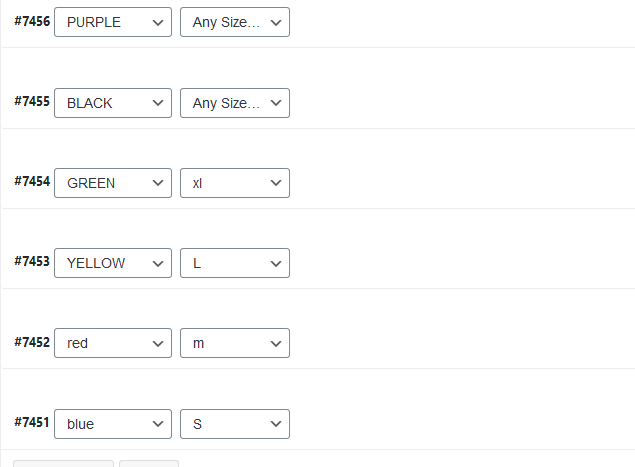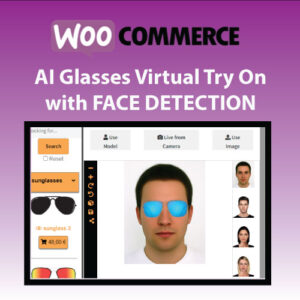How to Import Variable Product with attributes when not all attribute values change data
Would you like to Import Variable Product in WooCommerce with Multiple Attributes but some attributes do not change variation data?
This bulk process can be done but is complicated and usually needs one excel row for each variation.
If however, an attribute values does not change the data of prices etc and you do not need a variation but you just need the Values of the attribute to be selectable in the frontend of your site.
Such a feature has been added to Product Import Product Import and Product import & bulk edit plugins – versions 4.5.
EXAMLE – PRODUCT with SIZE and COLOR but price changes based on COLOR only
In the example below 6 variations will be created – as the number of values of Color as Size would not change the price of your product so we do not need a specific variation ie SIZE: M – COLOR: RED
How to
- import an excel with rows for each product as much as the variations needed with different data – if any. In the example COLOR defines the number of variations and has the most values
2. then the next row will just share the same title but fill the values of attribute for which a variation is needed
3. check the checkbox ” Assign Attribute to product even if value is null” in the mapping screen
4. click upload
The end result in your backend will be
and the user will be able to select both Color and Size in the product page.
Moreover you will avoid adding duplicate rows in your Excel if different pricing is not needed.