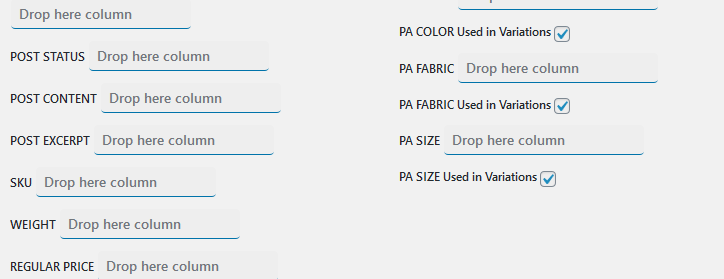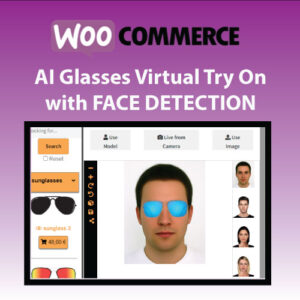The selection of attribute for variations feature has been added to Product Import Product Import and Product import & bulk edit plugins – versions 4.5.
You can now while importing and creating variable Products select which attribute you have created in WooCommerce will be used for Variations of this product.
For this purpose, go to Import Screen
- Upload your Excel
- the mapping screen will appear. If your Excel file contains columnn you will map and refers to attribute Values,
- a checkbox will appear for each attribute.
- If checkbox for the specific attribute is checked, this attribute will be used in Product Variation.